Change (spoof) MAC Address
You can change your mac address for security reasons or for any other reasons. These programs will help you.
Change (spoof) MAC Address from command line
EtherChange
EtherChange can change the Ethernet address of the network adapters in Windows.
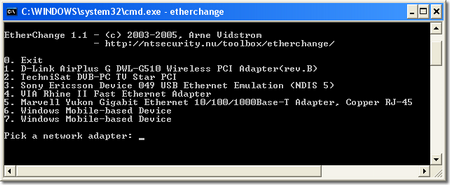
Note: After changing mac address disable and then enable again the network adapter using Control Panel.
Macshift
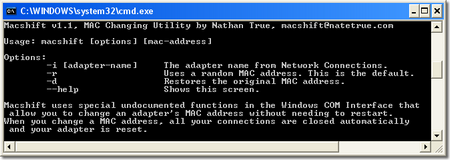
Macshift v1.1, MAC Changing Utility by Nathan True, macshift@natetrue.com Usage: macshift [options] [mac-address] Options: -i [adapter-name] The adapter name from Network Connections. -r Uses a random MAC address. This is the default. -d Restores the original MAC address. --help Shows this screen.
Macshift uses special undocumented functions in the Windows COM Interface that
allow you to change an adapter's MAC address without needing to restart.
When you change a MAC address, all your connections are closed automatically
and your adapter is reset.
Example usage:
macshift -i “Wireless Network Connection” 002334564775
This would change your wireless MAC to the one above. Your adapter will be disconnected and reset immediately.
macshift -i “Wireless Network Connection” -d
This would restore your MAC address.
Change (spoof) MAC Address from GUI
LizardSystems Change MAC Address
A powerful and simple tool for changing the MAC address of a network adapter. You can spoof the MAC address, set the MAC address of another manufacturer or generate a random MAC address in just several mouse clicks. Your changes will be applied at once and they will be retained after you restart the system.
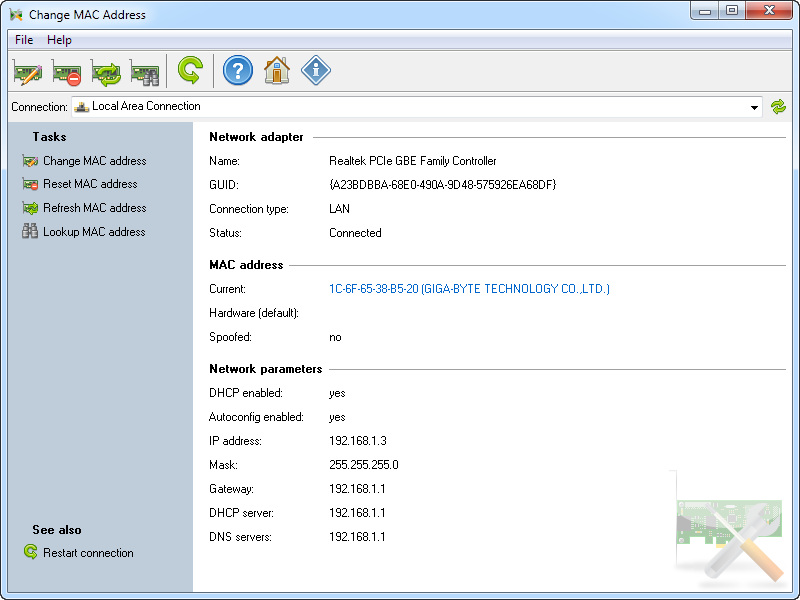
Download LizardSystems Change MAC Address
Jul 24, 2010