Full List of Key Commands for the Command Prompt
Though I have used a command line from MS-DOS 6.0 where there was nothing except a command line to Windows XP that almost doesn’t have it.
A command line has undergone changes since MS-DOS and I didn’t suppose some of them.
So what do I mean?
Let’s carry out an experiment:
Run a command line (Start → Run → cmd.exe)
Execute some commands.
For example: netstat, ipconfig /all, arp -a and so on.
You probably know that you may choose previous/next commands pressing “Down Arrow”/”Up Arrow” key but I think you don’t surmise what happens when you press F7.
Press?
Surprised?
What does this hot key do in a command line?
F7
Displays all commands stored in memory in a pop-up box. Use the UP ARROW key and the DOWN ARROW key to select the command you want, and press ENTER to run the command. You can also note the sequential number in front of the command and use this number in conjunction with the F9 key.
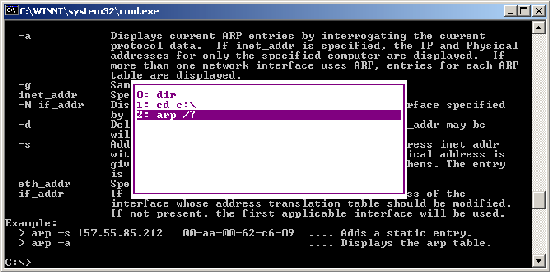
ALT+F7
Deletes all commands stored in memory.
The buffer allows a maximum of 50 command lines. After this number is reached, the first line will be replaced in sequence.
"doskey /HISTORY > history.txt" will put all those commands into a text file that you can open later using notepad, or whatever text editor you like. This is a great way to get back to those difficult commands you had to enter while troubleshooting.
What else hot key combinations are there in a command line?
Full List of F1-F9 Key Commands for the Command Prompt
To open command prompt, click Start, point to Programs, point to Accessories, and then click Command Prompt or click Start, click Run, type cmd, and then click OK.
F1: Repeats the letters of the last command line, one by one
F2: Displays a dialog asking user to “enter the char to copy up to” of the last command line
F3: Repeats the last command line
F4: Displays a dialog asking user to “enter the char to delete up to” of the last command line
F5: Goes back one command line
F6: Enters the traditional CTRL+Z (^z)
F7: Displays a menu with the command line history
F8: Cycles back through previous command lines (beginning with most recent)
F9: Displays a dialog asking user to enter a command number, where 0 is for first command line entered