Column Settings
You can use this dialog box to customize the order and appearance of the list with scan results.
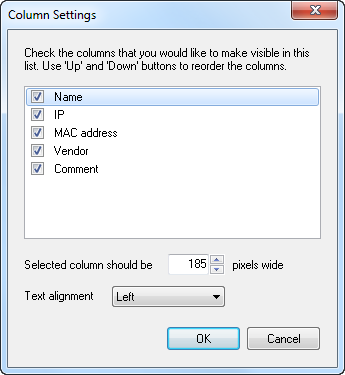
- Change the size of columns in pixels by entering the value in the Selected column should be field.
- You can also align text in columns: Left, Right, Center.
To apply the made changes, click the OK button.
Download "Getting Started" as PDF