Panel Method
Before you start the scan process, you can select the method you want to use to find the MAC address
Find MAC Address uses one of the four scan methods, you can choose any of them:
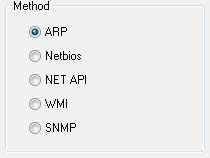
-
ARP — uses the SendARP function to get the MAC address of a remote computer. This function uses an ARP request in order to get the physical address (the MAC address) for the specified IP address. The equivalent command is arp -a. The computer being scanned must be located in the same subnet as yours.
-
NetBIOS — uses NetBIOS functions to get the MAC address of a remote computer. NetBIOS functions allow applications on different computer establish a link between themselves via the local area network. The equivalent command is nbtstat -a. NetBIOS must be enabled on the computer being scanned.
-
Net API — uses the Windows Networking API to get the MAC address of a remote computer. The equivalent command is getmac. NetBIOS must be also enabled for this method.
-
WMI — uses Windows Management Instrumentation functions to get the MAC address of a remote computer and other parameters of its network card. If you use this method for scanning, you will be also able to find out the name of the network card. You must be logged as an administrator on the computer being scanned.
-
SNMP — uses Simple Network Management Protocol to get the MAC address of a remote computer and other parameters of its network card. If you use this method for scanning, you will be also able to find out the name of the network card.
Download "Getting Started" as PDF