Scan IP address range

Find MAC Address scans the range of addresses specified in the Start IP and Stop IP fields. You can quickly add a range of addresses using the network settings of your computer by clicking the My IP range button. After you click this button, you will see the Calculating IP range dialog box where you can select the address of your network card.
If you have several network cards, you can use the combo box to select the one you need. The address of the network card and the subnet mask will be used to calculate the range of addresses for your network.
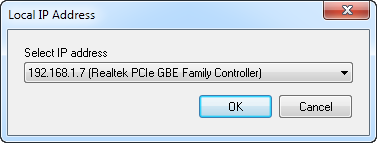
A click on the OK button in the Local IP range dialog box will close it and the calculated values will be specified in the input fields.
When you click the B or C button in the Panel Target group, the range of addresses for a network of the B or C class respectively will be generated according to the values specified in the Start IP field.