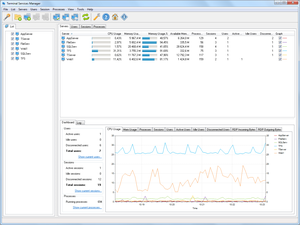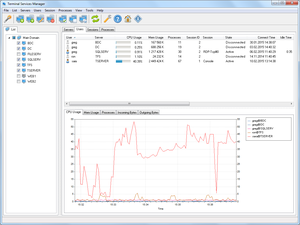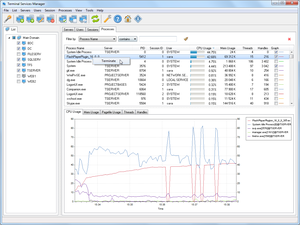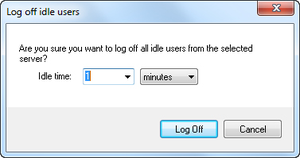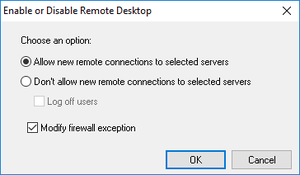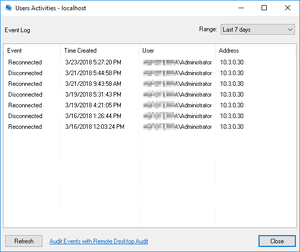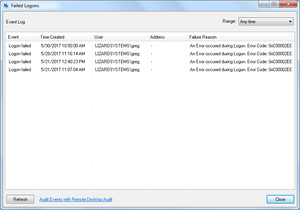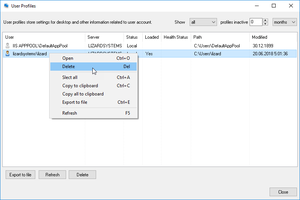Terminal Services Manager
Features and Capabilities
Viewing users, sessions, and processes running on a remote host
You can view information about users that are connected to a terminal server on the Users tab in Terminal Services Manager.
View Users Connected to a Remote Desktop Services Servers
You can view information about users that are connected to a terminal server on the Users tab in Terminal Services Manager.
Showing the parameters of running processes
You can view information about processes that are running on a terminal server on the Processes tab in Terminal Services Manager.
Log off or Disconnect Idle Users
Log off or Disconnect Idle Users by time interval for selected servers.
Enable or Disable Remote Desktop on remote computers
Terminal Services Manager provides Enable or Disable Remote Desktop tool that allows to perform this task easy and quickly.
Audit users activities
Tracks user logon activity with detailed information on who, when and from which address.
Monitoring Failed Logon Attempts
You can view information about failed logon attempts in Terminal Services Manager.
Delete user profiles remotely
With time user profiles grow greatly and take much disk space, especially if a few users use the same computer or server. To free disk space you may delete user profiles that you do not need any more. It is easy to delete user profiles on local computer but if you have many computers or servers deleting profiles takes much more time. To save your time you may use Terminal Services Manager for deleting user profiles on remote computers with Windows Server 2008R2 or Windows Vista and newer OS.