File menu
The File menu includes various commands for controlling the software, saving or opening results, scanning the network for MAC addresses.
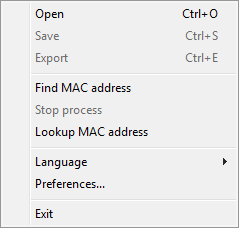
-
Open — Load previously saved scan results from XML.
-
Save — Save the scan results to XML.
-
Export — Export the scan results to the format that can be read by other applications.
-
TXT — Notepad or another text editor;
-
CSV — Excel or another software for working with worksheets;
-
RTF — WordPad, Microsoft Word or another editor;
-
HTML — Internet Explorer, Firefox, Opera or another web browser.
-
-
Find MAC address — Start the process of scanning and finding the MAC addresses of computers according to the parameters specified in the Panel Target and Method groups.
-
Stop process — Stop the process of scanning and finding the MAC address, since multiple threads are used during the process, it is stopped not immediately, but in a few seconds.
-
Language — Select the language of the software interface1).
-
Preferences — Open the Preferences dialog box.
-
Exit — Exit the program.
Download "Getting Started" as PDF