List menu
This menu provides computer list management functions
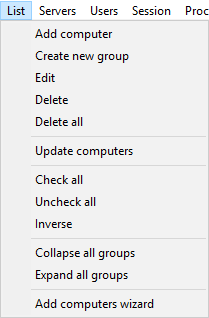
- Add computer – opens Add computer window to add a computer to computer list
- Create new group – opens Add computer window to add a group to computer list
- Edit – opens Edit window to edit computer or group properties selected in computer list.
- Delete – deletes selected computer or group from computer list.
- Delete all – deletes all computers and groups from computer list
- Update computers – updates computer status (on/off) in computer list
- Check all – checks all computers in computer list and then they will be added to server list for monitoring on Servers tab
- Uncheck all – Unchecks all computers in computer list and then they will be deleted from server list for monitoring on Servers tab
- Inverse – inverts all checks in computer list to opposite ones, all checked computers will be unchecked and all unchecked computers will be checked. Then monitoring list will be cleared and checked computers will be added.
- Collapse all groups – collapses all groups in computer list
- Expand all groups – expands all groups in computer list
- Add computers wizard – opens wizard window for adding computers to computer list. After wizard finishes all found computers will be added to computer list.
Download "Getting Started" as PDF