Improve Your Home WiFi Network with LizardSystems WiFi Scanner
LizardSystems WiFi Scanner is a useful tool for home users who want to improve their WiFi network performance. It is an easy-to-use program that can help you scan your WiFi networks and identify any issues that could be causing slow network speeds.
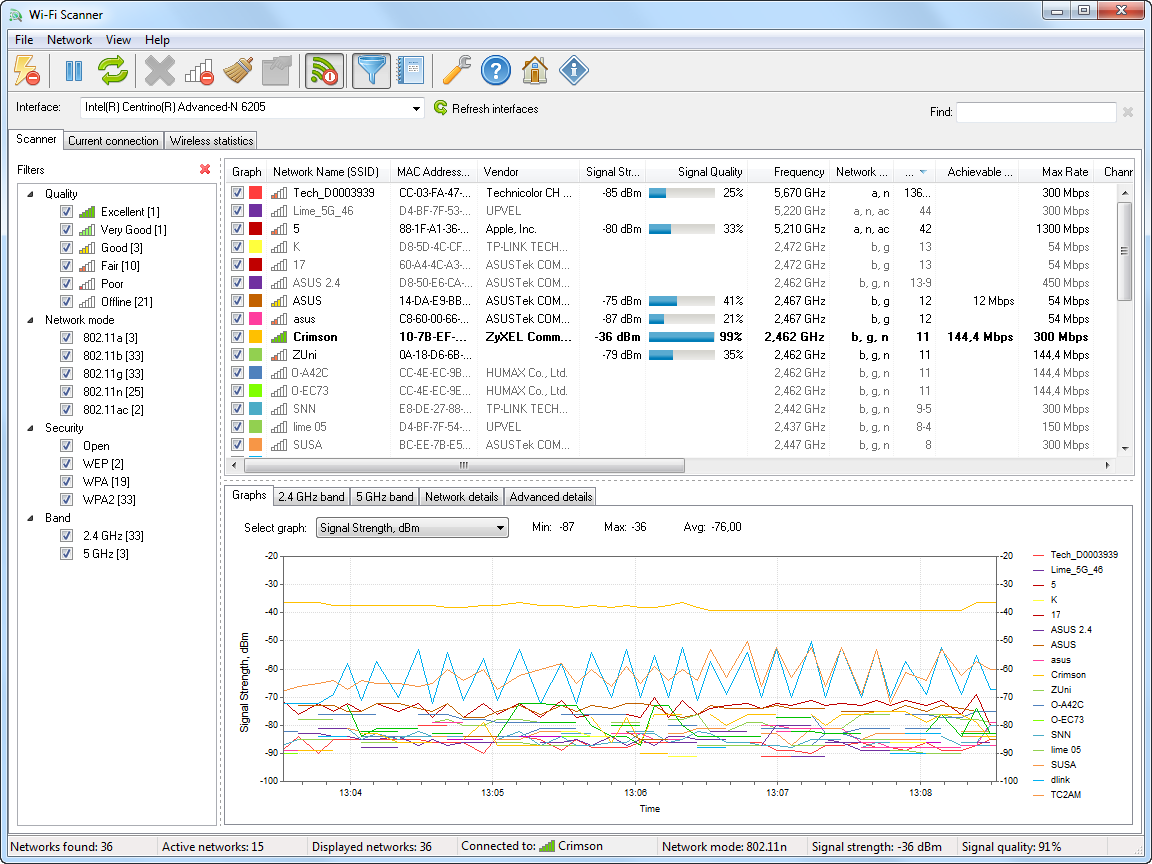
What is LizardSystems WiFi Scanner?
LizardSystems WiFi Scanner is a program that can scan both the 2.4 GHz and 5 GHz frequency bands of WiFi networks in your area. It can detect access points that use various security protocols, such as WEP, WPA, and WPA2. Additionally, it displays the signal strength of each network in decibel-milliwatts (dBm), which is a unit of measurement for radio frequency power. It also provides the channel number and channel width of each network, which can be used to optimize network performance.
Tasks
Here are some tasks that you can perform with LizardSystems WiFi Scanner:
1. Checking Signal Strength
With LizardSystems WiFi Scanner, you can check the signal strength of your WiFi network in different areas of your home. This can help you identify areas with poor coverage and optimize network performance. The program also displays a graph of signal strength over time, which can help you see how signal strength changes in different areas of your home throughout the day. By identifying areas with consistent poor signal strength, you can take targeted action to improve coverage.
2. Identifying Network Interference
LizardSystems WiFi Scanner can help you identify network interference by displaying information about the channel width and channel number of each network. If multiple networks are using the same channel, it can cause interference and slow down network performance. You can use LizardSystems WiFi Scanner to identify networks that are using the same channel and adjust the channel settings of your router to avoid interference and improve network performance.
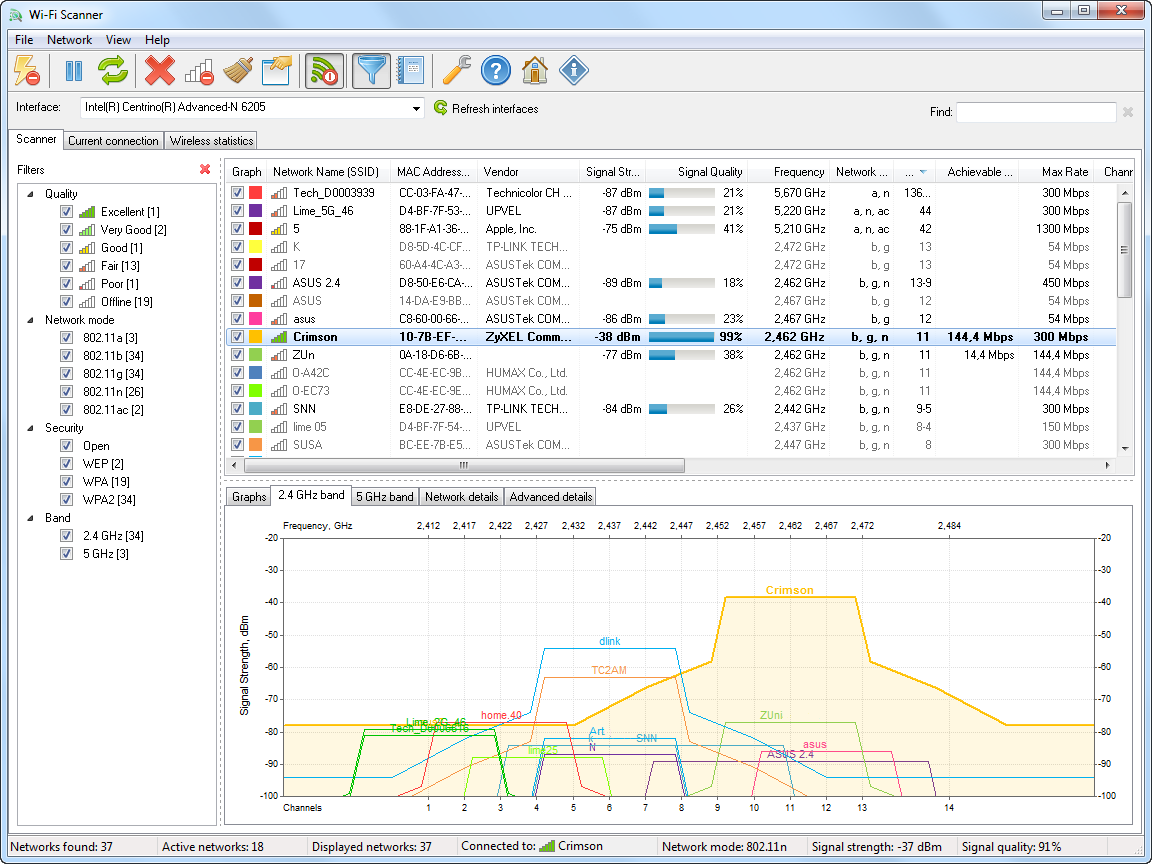
3. Checking Security Settings
LizardSystems WiFi Scanner can also help you check the security settings of your home WiFi network. You can check if your network is using outdated security protocols, such as WEP, and switch to a more secure protocol like WPA2.
Solved Problems
Here are some common problems that LizardSystems WiFi Scanner can help solve:
1. Poor Network Performance
If you are experiencing slow network performance, LizardSystems WiFi Scanner can help you identify areas with poor signal strength. By optimizing network performance through adjusting the placement of your router or adding a range extender, you can improve the signal strength in those areas and enhance your overall network performance.
2. Interference Issues
If multiple networks are using the same channel and causing interference, LizardSystems WiFi Scanner can help you identify the networks and suggest adjusting the channel settings of your router to avoid interference and improve network performance.
3. Security Issues
LizardSystems WiFi Scanner can help you identify security issues by detecting if your home network is using outdated security protocols like WEP. You can switch to a more secure protocol like WPA2 to better protect your network from potential threats.
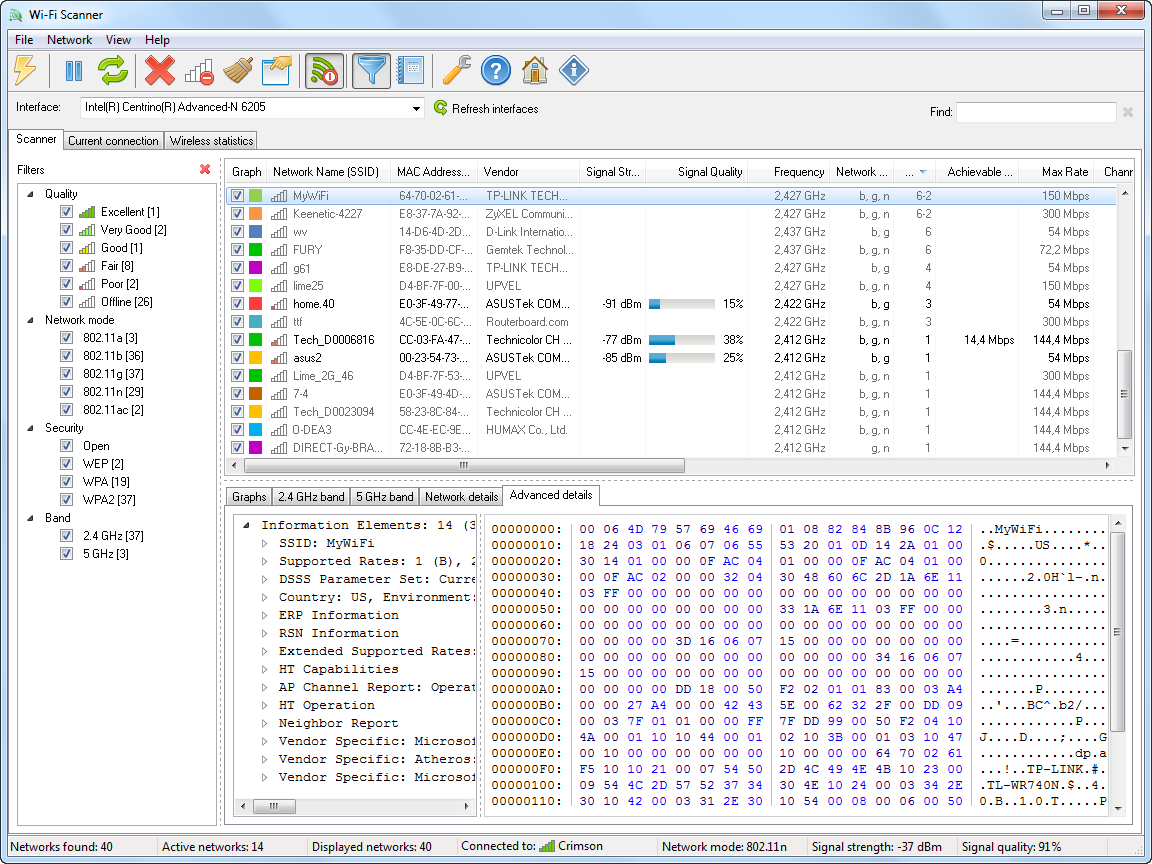
Conclusion
LizardSystems WiFi Scanner is a powerful and user-friendly tool that can help you optimize your WiFi network. By performing tasks such as checking signal strength, identifying network interference, and checking security settings, you can improve network performance and solve common WiFi problems. With its simple interface and advanced features, including the graph of signal strength over time, LizardSystems WiFi Scanner is a valuable tool for home WiFi optimization.
Apr 25, 2023