Using LizardSystems WiFi Scanner for Network Administrators and IT Professionals
LizardSystems WiFi Scanner is a versatile tool for network administrators and IT professionals that provides detailed information on WiFi networks. In addition to the basic features, there are a variety of advanced features that make it a valuable tool for network administration and IT tasks.
Technical Details
LizardSystems WiFi Scanner can scan WiFi networks on the 2.4 GHz and 5 GHz frequency bands. The tool can detect access points that use various security protocols, including WEP, WPA, and WPA2. The scanner displays the signal strength of each network, measured in dBm (decibel-milliwatts), which is a unit of measurement for radio frequency power. It also provides the channel number and channel width of each network, which can be used to optimize network performance.
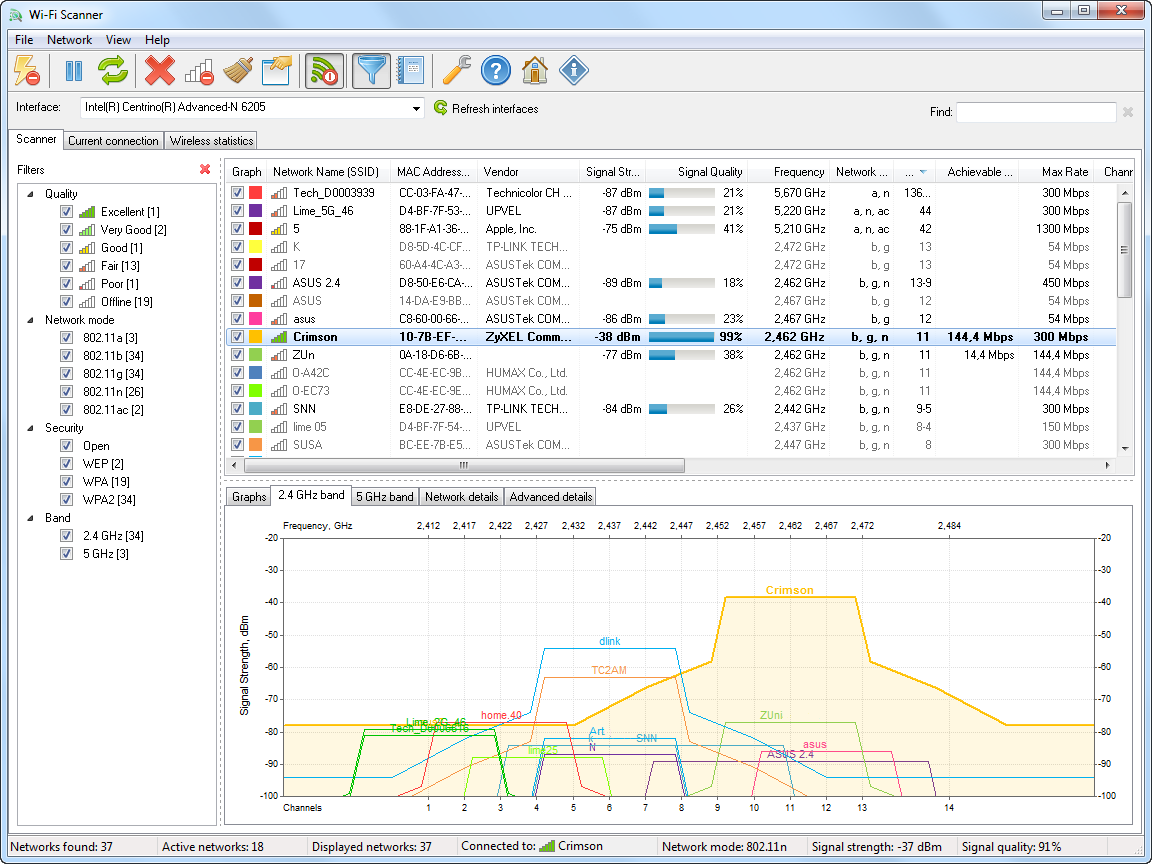
Tasks
Here are some tasks that can be performed using LizardSystems WiFi Scanner:
1. Monitoring Signal Strength
LizardSystems WiFi Scanner can be used to monitor signal strength over time, which is useful for detecting changes in network performance. By monitoring signal strength, network administrators can identify areas with poor coverage and optimize network performance. For example, if a particular area consistently has poor signal strength, network administrators can install additional access points or adjust the placement of existing access points to improve coverage.
2. Troubleshooting Connection Issues
LizardSystems WiFi Scanner can help troubleshoot connection issues by providing detailed information about the access points and clients connected to the network. For example, if a client is having trouble connecting to the network, network administrators can use the scanner to identify the access point that the client is connected to and check the signal strength and security settings.
3. Analyzing Extended Information about Access Points
LizardSystems WiFi Scanner can provide extended information about access points such as manufacturer, model, supported data rates, and transmission power and more. This information can be useful for identifying access points that are causing interference or for identifying access points that are not functioning properly. The tool also displays the MAC address of each access point, which can be used to identify rogue access points.
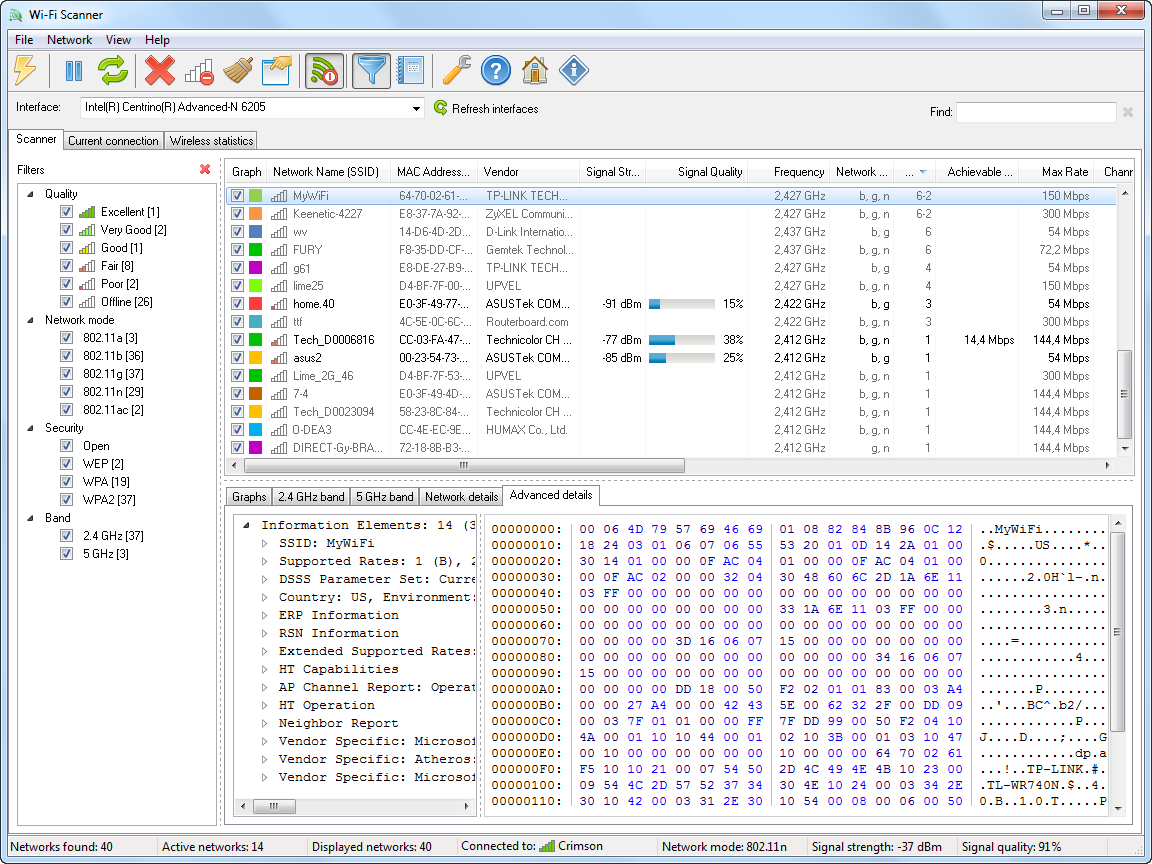
Solved Problems
Here are some problems that LizardSystems WiFi Scanner can help solve:
1. Poor Network Performance
If users are experiencing slow network performance, LizardSystems WiFi Scanner can be used to identify areas with poor signal strength. Network administrators can use this information to optimize network performance by adjusting the placement of access points or changing network settings.
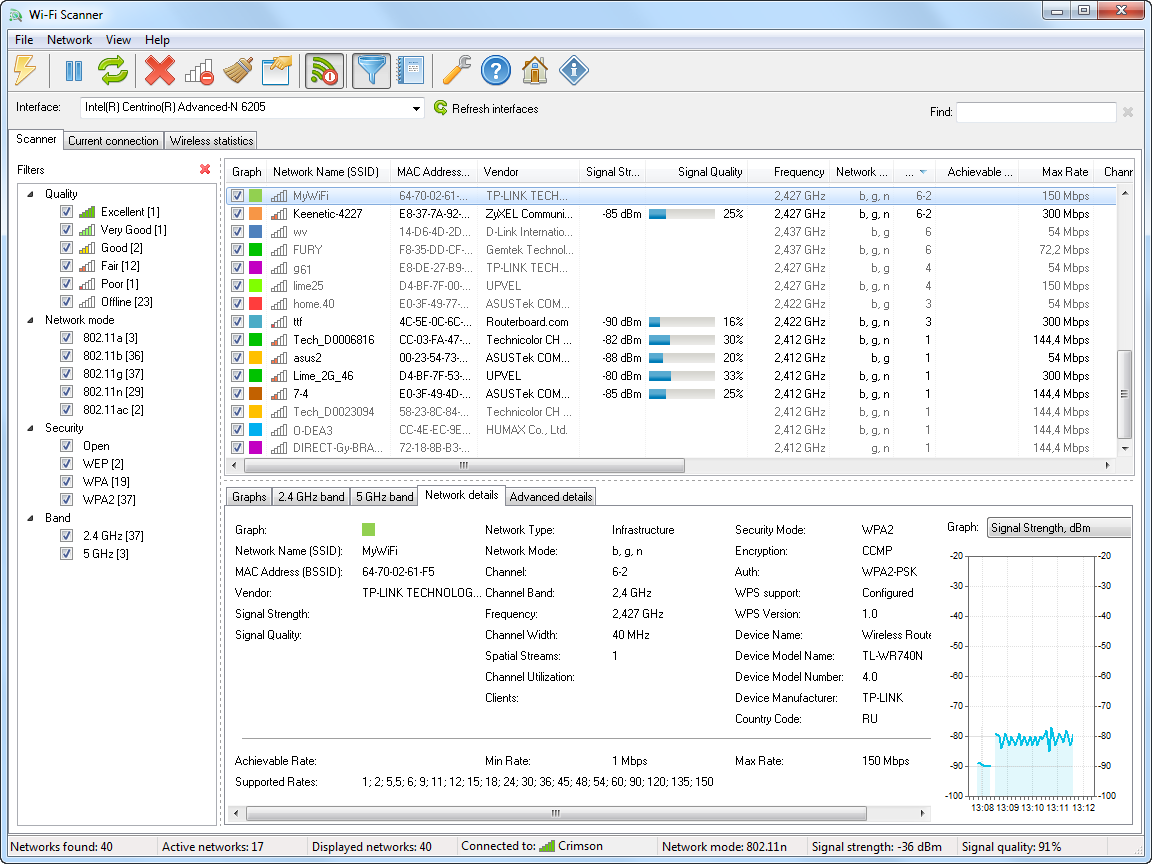
2. Security Issues
LizardSystems WiFi Scanner can help identify security issues by detecting access points that use outdated security protocols, such as WEP. By identifying vulnerable access points, network administrators can take steps to secure the network, such as changing the security protocol.
3. Interference Issues
LizardSystems WiFi Scanner can help identify interference issues by displaying information about the channel width and channel number of each network. Network administrators can use this information to identify networks that are using the same channel and causing interference. They can then adjust the channel settings of their access points to avoid interference and improve network performance.
Conclusion
LizardSystems WiFi Scanner is a powerful tool for network administrators and IT professionals that provides detailed information on WiFi networks. By performing tasks such as monitoring signal strength, troubleshooting connection issues, and analyzing extended information about access points, network administrators can optimize network performance and solve common network problems. With its advanced features and user-friendly interface, LizardSystems WiFi Scanner is a valuable tool for network administration and IT tasks.
Apr 25, 2023