Unable to detect/find any wireless networks in range
Wireless networks cannot be displayed because auto configuration has been disabled on the interface.
Please follow step by step following instructions.
Press Windows+R to open the Run box.
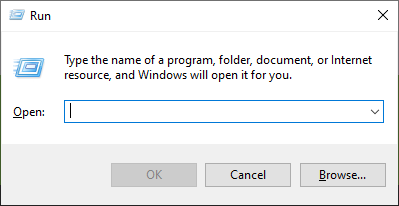
Type "cmd" into the box and then press Ctrl+Shift+Enter to run a command as an administrator.
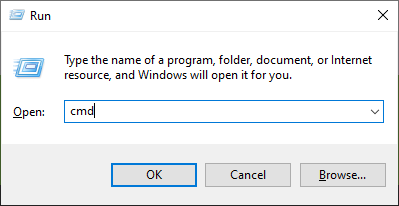
You will see the Administrator: Command Prompt window as follows:
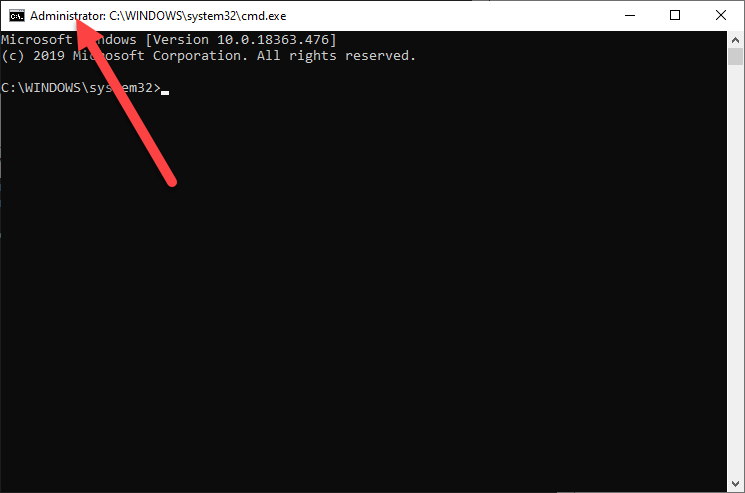
Please type the following command to show your wireless interfaces:
netsh wlan show interfaces
and press Enter.
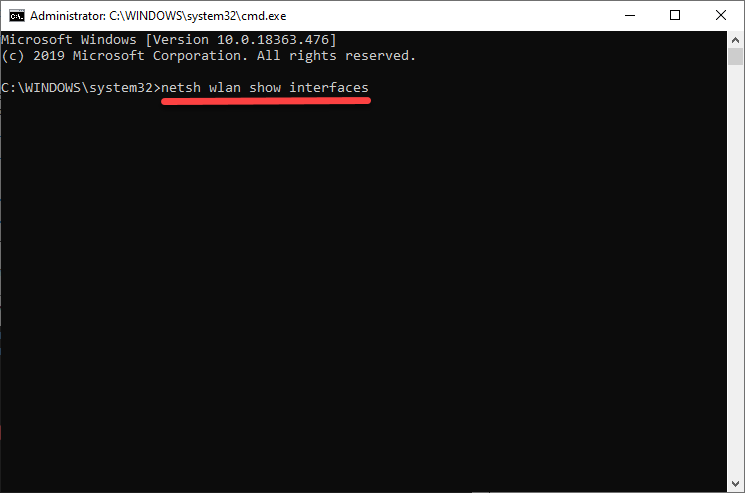
"Show interfaces" will display information for all wireless adapters on your computer.
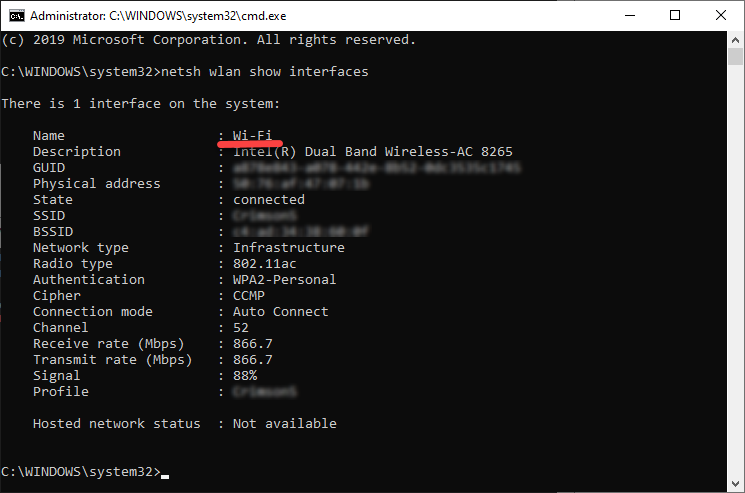
This interface is connected to a wireless LAN. If it is not connected, your output will be different.
Please select and copy wireless interface name.
Replace "Wi-Fi" with your own wireless interface name and run the following command:
netsh wlan set autoconfig enabled=yes interface="Wi-Fi"
and press Enter.
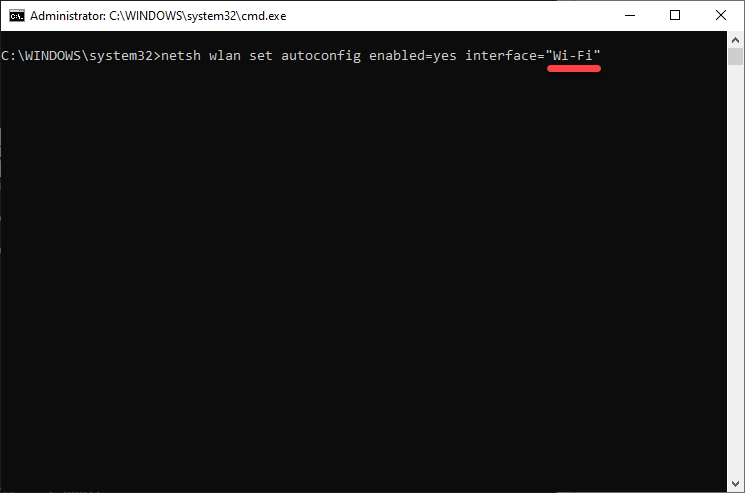
The command should respond with
Auto configuration has been enabled on interface "Wi-Fi".
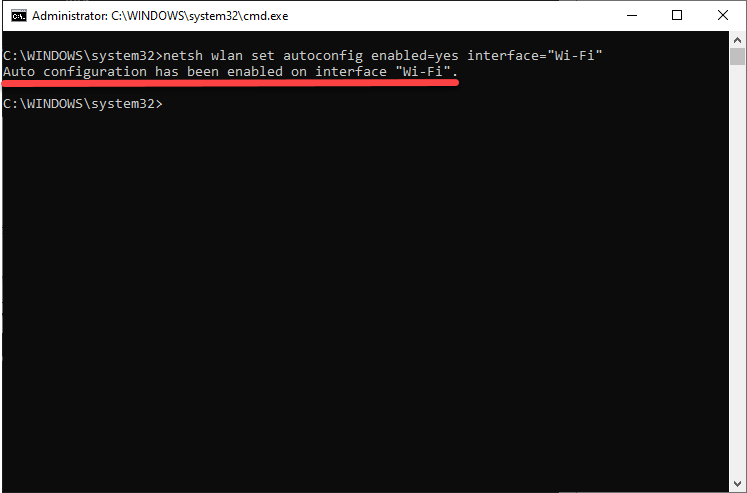
If you get a different result, please check command parameters again.
After executing this command successfully, you will be able to see other networks during scanning, and not just the one you are connected to.
Apr 22, 2020