Find in List
You can use this dialog box to search the result list.
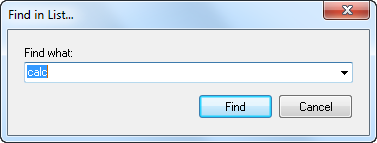
Type what you are looking for in the Find what field and click the Find button. After the software finds a matching text, the line with this text will be selected. Each time you click the Find button again after that, the software will search the list for the text further.
Download "Getting Started" as PDF