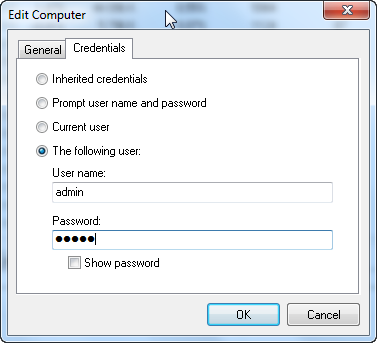How to connect to remote server with alternate credentials?
By default, Remote Process Explorer uses the operator’s credentials to authenticate and authorize the actions performed on a remote system.
You may use Connect as... command from computer list popup menu to use an alternate credentials before connecting to a remote server
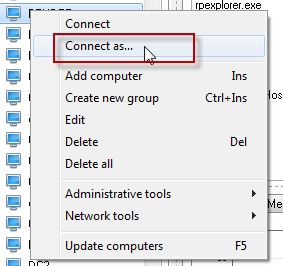
or Edit computer properties in computer list
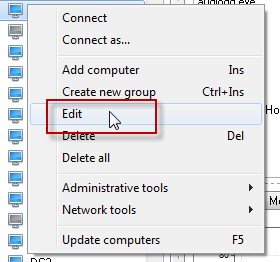
and type admin login and password