Add Computer
You can use Add Computer dialog box to specify a name or IP address of the computer that you want to add to the computer list.
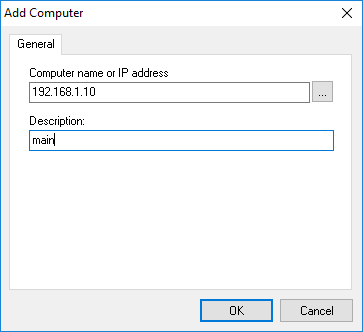
Computer name or IP address
Type computer name or IP address. Also you may choose a computer from network neighborhood by pressing '…' button.
Description
Also, you may specify a friendly name of the computer as you like, for example «Backup Server #1»
Click ОК, and a new computer will be added to computer list.