Main Window
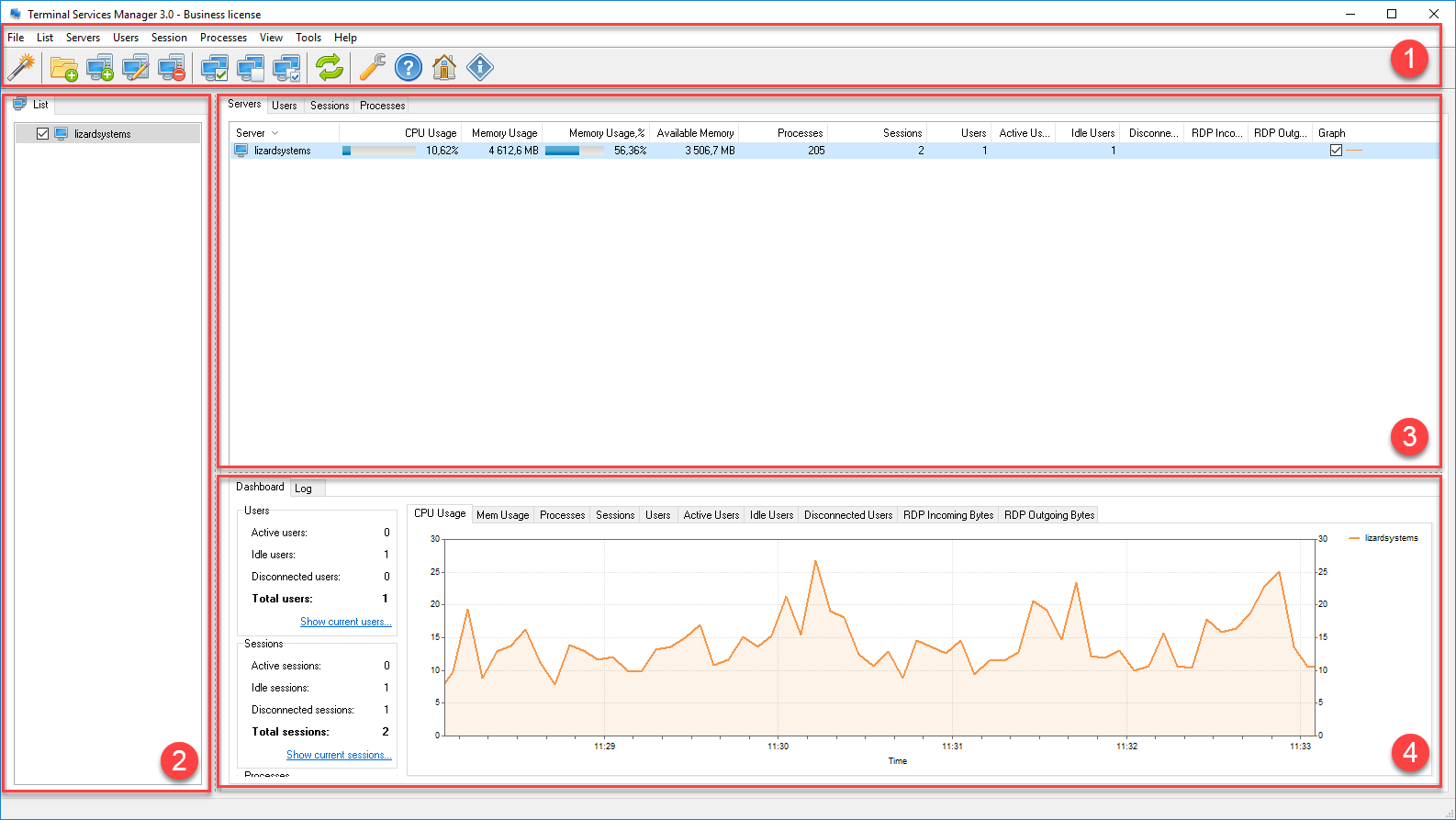
The main window of the program consists of four areas.
- Menu and toolbar provide access to program control commands.
- Computer list – allows to create a structured computer list available for quick monitoring connection.
- Information panel – shows lists of connected servers, users, sessions, processes. Also, the panel shows parameters for each object, such as CPU usage, Memory etc.
- This section shows parameter summary information and graphics for objects selected in information panel.
When a user creates a session by connecting to a remote desktop from a client computer, the following information is available in Terminal Services Manager:
- On the Servers tab, information about terminal server, such as how much server resources (CPU and memory) they are using.
- On the Users tab, information about the users connected to the remote desktop services server, such as the name of the user account that is logged on to the session.
- On the Sessions tab, information about the sessions running on the remote desktop services server, such as whether the session is active.
- On the Processes tab, information about which programs are running in the user's session on the remote desktop services server.
Topics
Download "Getting Started" as PDF