5 Advanced Features of LanSend You Might Not Be Using
LanSend is known for its simplicity and efficiency in network messaging, but beyond the basics, it offers powerful features that can streamline your communication and enhance productivity. Here are five advanced features of LanSend that you might not be leveraging yet.
1. Using Variables for Dynamic Messaging
LanSend allows you to use variables like %user_name% and %time_now% to make your messages more personalized and contextually relevant.
For example:
"Hello %user_name%, the system update will start at %time_now%. Please save your work."
This feature is particularly useful for sending mass notifications with a personal touch, ensuring your messages feel targeted and professional.
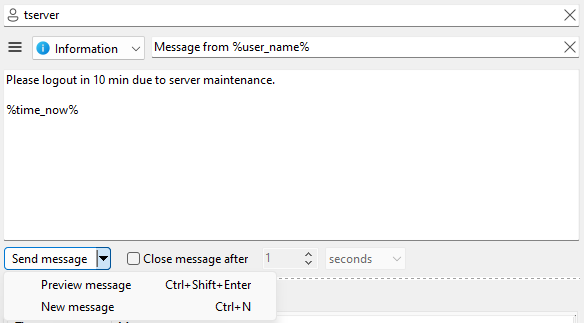
2. Creating and Managing Message Presets
If you frequently send similar messages, the Manage Presets feature can save you significant time.
- Navigate to Message > Manage Presets from the main menu.
- Create, edit, or delete message templates for common scenarios, like system maintenance alerts or meeting reminders.
Once created, presets can be applied in just a few clicks, making routine communications faster and more consistent.
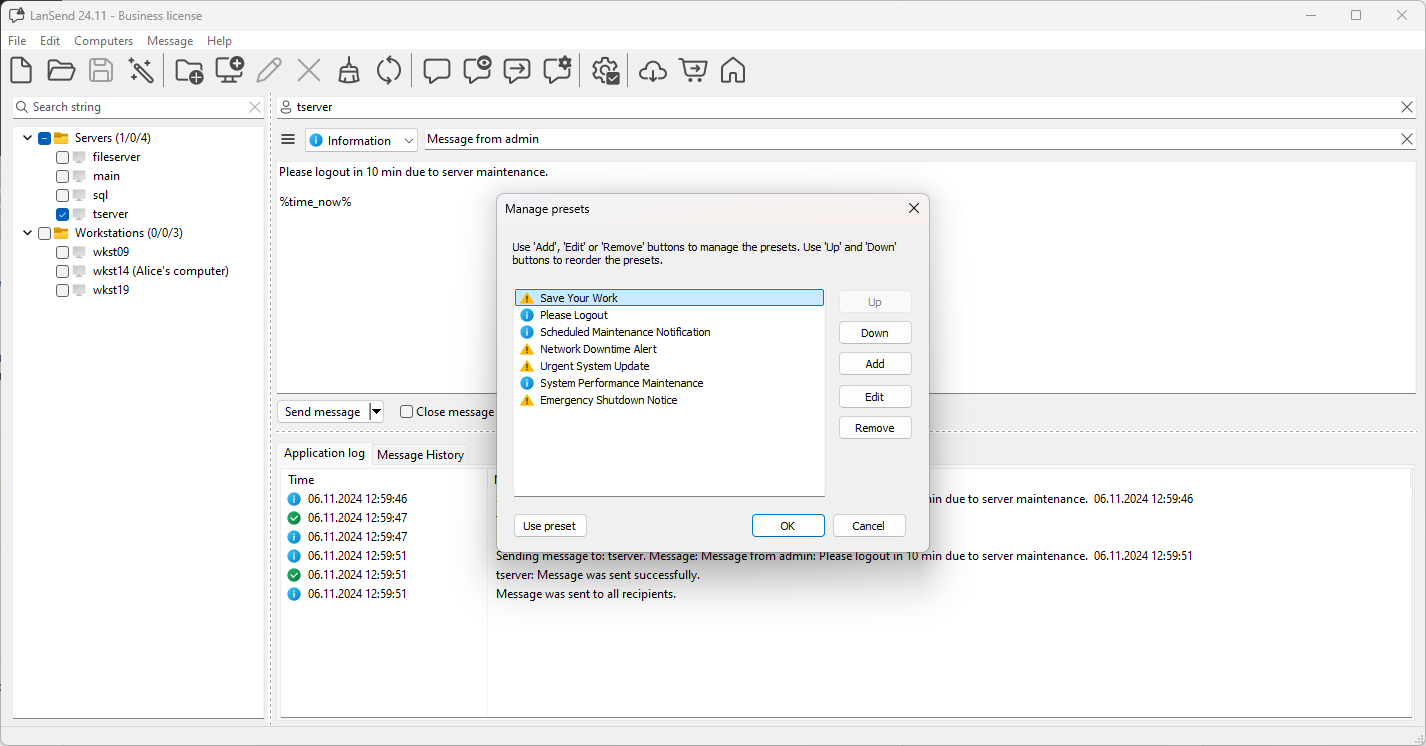
3. Leveraging Multiple Computer Lists
LanSend enables you to organize your network into multiple computer lists, allowing for precise targeting of messages.
- Create lists based on departments, locations, or priority systems.
- Easily switch between lists when composing messages.
This feature is especially useful for large networks, ensuring that only the relevant recipients receive your notifications.
4. Utilizing the Message History Tab
The Message History feature is not just for reviewing past communications—it also allows you to:
- Resend messages with a single click.
- Edit and reuse old messages for new scenarios.
- Quickly add previous messages as presets for future use.
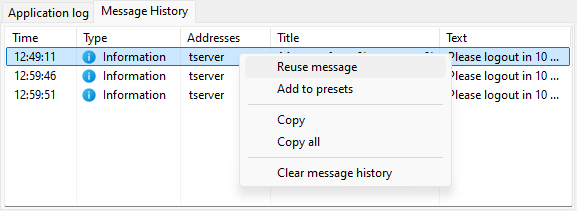
5. Customizing Notifications with Priority Types
LanSend supports various notification types, such as Information, Warning, and Critical. These types help you convey the importance of each message effectively.
- Use Critical for emergencies to ensure recipients take immediate action.
- Reserve Information for routine updates to avoid overwhelming users with unnecessary urgency.
Customizing notification types helps maintain clarity and ensures that your messages are prioritized appropriately.
Unlock the Full Potential of LanSend
These advanced features can make your messaging more efficient, personalized, and impactful. If you’re not already using them, now is the perfect time to explore LanSend’s full capabilities. For more tips and guidance, visit our How-To section.
By mastering these tools, you can elevate your communication strategy and maximize the value LanSend brings to your network operations.