Run
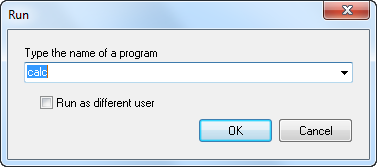
You can use this dialog box to execute a command that will run a process on the remote computer. You can run a process as the current user or as any other user. To do it, select the “Run as different user” checkbox.
If you select the “Run as different user” checkbox, you will see the “Connect As” dialog box after you click the OK button.
In this dialog box you will have to specify the username and password of the account you would like to use to run the process on the remote computer.