File Menu
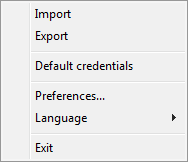
-
Import – Import the computer list from a file. It is possible to import it from a text or XML file previously exported from the program. This command will be useful if you decide to merge several computer lists into one.
-
Export – Export the computer list to a file. You can export it in two formats: TXT and XML.
-
Default credentials - edit default credentials
-
Preferences – Configure the program.
-
Language – Select the language of the program interface. English is the default language. You can translate the interface into your native language yourself.
-
Exit – Exit the program.
Download "Getting Started" as PDF