Main window
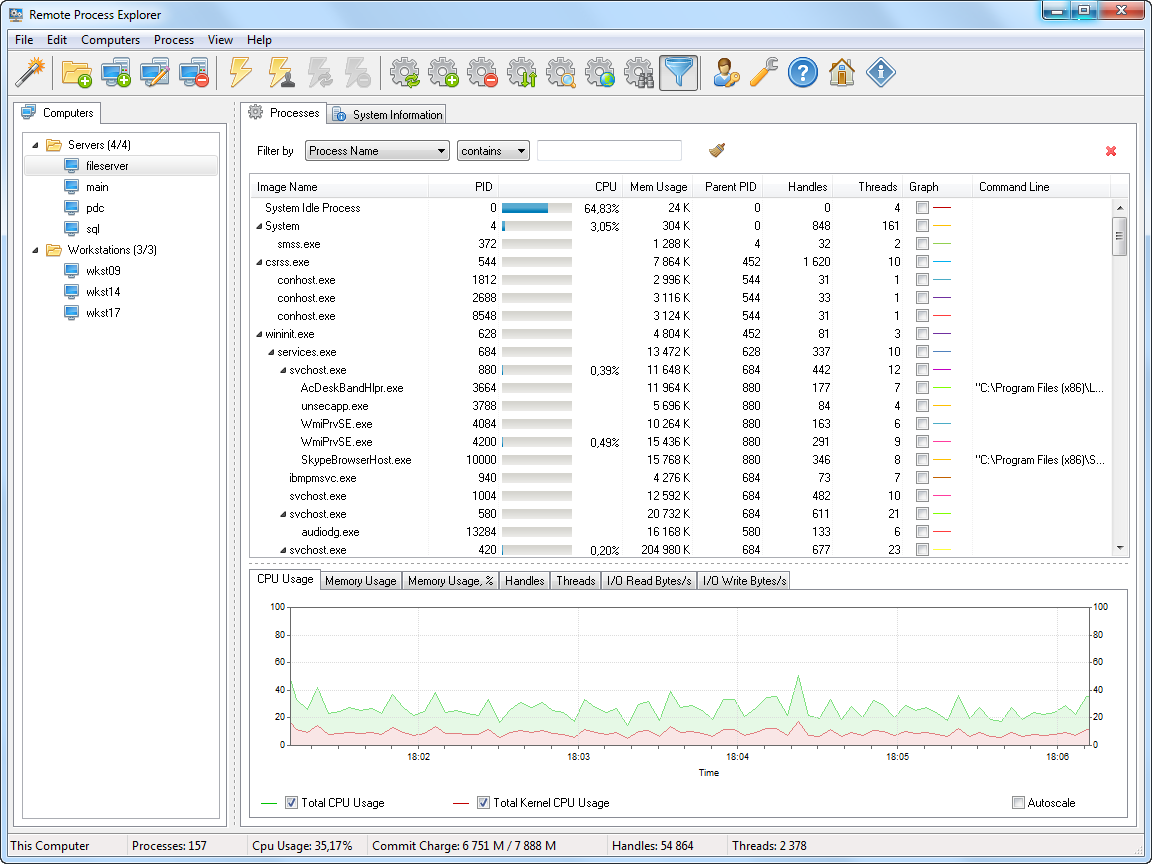
The main window of the program consists of 3 areas.
-
Upper area – The main menu and toolbar where you can access commands controlling the program.
-
Central area – split vertically into two parts – The list of computers and the list of processes where you can see how the program is running.
-
Lower area – the status bar that shows brief information about how the program is running.
When you start the program, you can see the processes running on the local computer. To connect to a remote computer, just double-click it in the list to the left and you will automatically connect to it and see all processes running on it. After you connect to the remote computer, you will be able to kill any process, change its priority or run a new one.