View menu
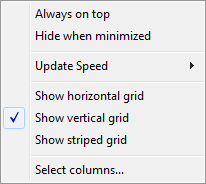
-
Always on top – If the checkbox is selected, the application window will always be on top of other windows.
-
Hide when minimized – If the checkbox is selected, the application taskbar button will be hidden when the application is minimized.
-
Update Speed – Specify how often to update the process list. Four options are available: High, Normal, Low and Paused - you can specify their values in the ”Preferences“ dialog box. If you select “Paused”, you will have to update the list manually using the “Refresh” command.
-
Show horizontal grid – If the checkbox is selected, the horizontal grid is displayed in the process list.
-
Show vertical grid – If the checkbox is selected, the vertical grid is displayed in the process list.
-
Show striped grid – If the checkbox is selected, the striped grid is displayed in the process list.
-
Select columns - show ”Column Settings“ dialog box to specify what columns and in what order should be shown.
Download "Getting Started" as PDF