Process List
The process list shows processes running on the local or remote computer and their properties. A right click on a process opens a popup menu with commands controlling processes.
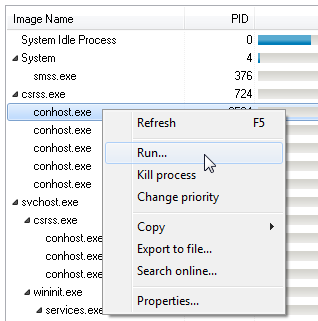
The menu contains the following items:
-
Refresh – Update the list of processes on the local or remote computer.
-
Run… – Run a process on the remote computer. If you select this item, you will see the “Run“ dialog box where you can specify the path to the application and the account that will be used to run it.
-
Kill process – End the selected process on the local or remote computer.
-
Change priority – Change the priority of the selected process. If you select this item, you will see the ”Change Process Priority“ dialog box.
-
Copy – Copy information about the selected process to the clipboard.
-
Export file – export the process list to file.
-
Search online… – Search the Internet for information about the selected process.
-
Properties… – Show the process properties. If you select this item, you will see the ”Process Properties“ dialog box where you can see all properties of this process.
Topics
Download "Getting Started" as PDF