Installing Terminal Services Manager
- You can install Terminal Services Manager after downloading it from the Download page.
- Click the Save button to save the installation file. You will see the window showing the progress of downloading of installation file to your computer.
- Run the installation file after it is downloaded.
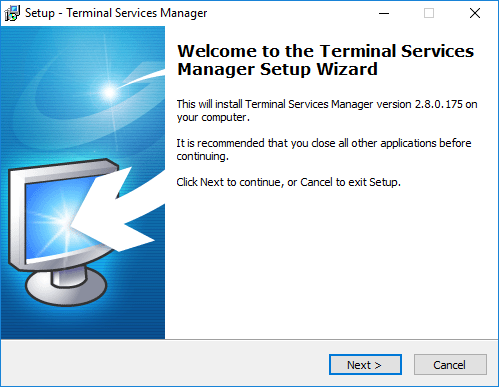
- Follow the Installation Wizard instructions after you run the installation file. After the installation is over, you can start working with the application.
Download "Getting Started" as PDF