Processes tab
You can view information about processes that are running on a terminal server on the Processes tab in Terminal Services Manager.
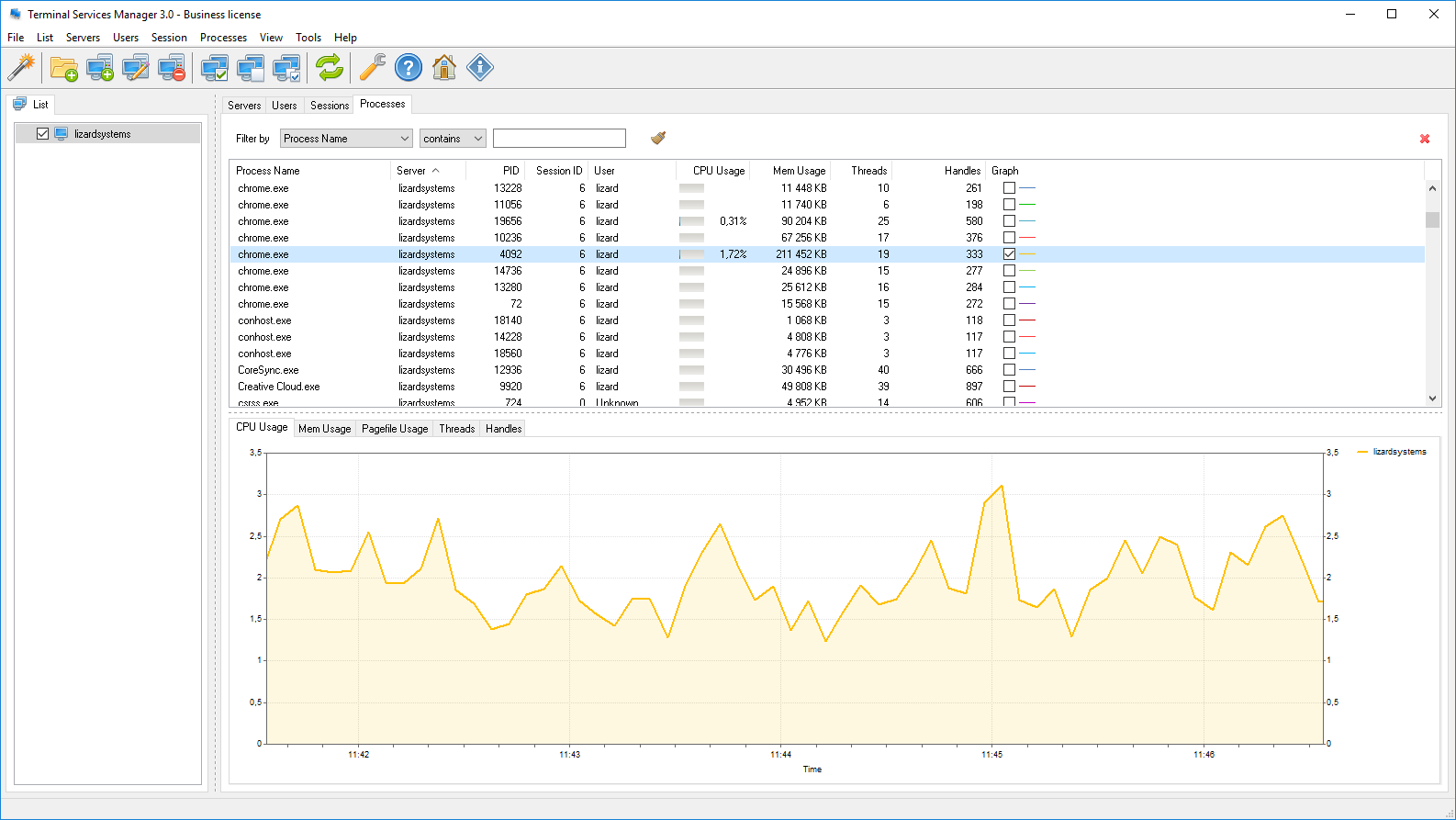
You can interact with any of the process you see simply by right-clicking it.
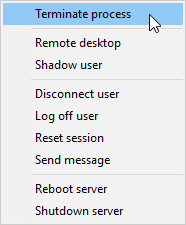
You may terminate a process running in a user session by using the Terminate action in Terminal Services Manager.
You may filter process list by some parameters.
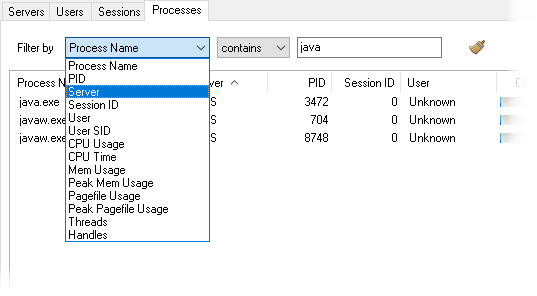
e.g. filter processes by memory used
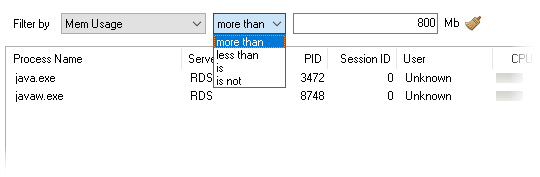
Graphs for each selected process are shown on the bottom part of the window. Graphs by CPU Usage, Memory Usage, Pagefile Usage, Threads and Handles are available.
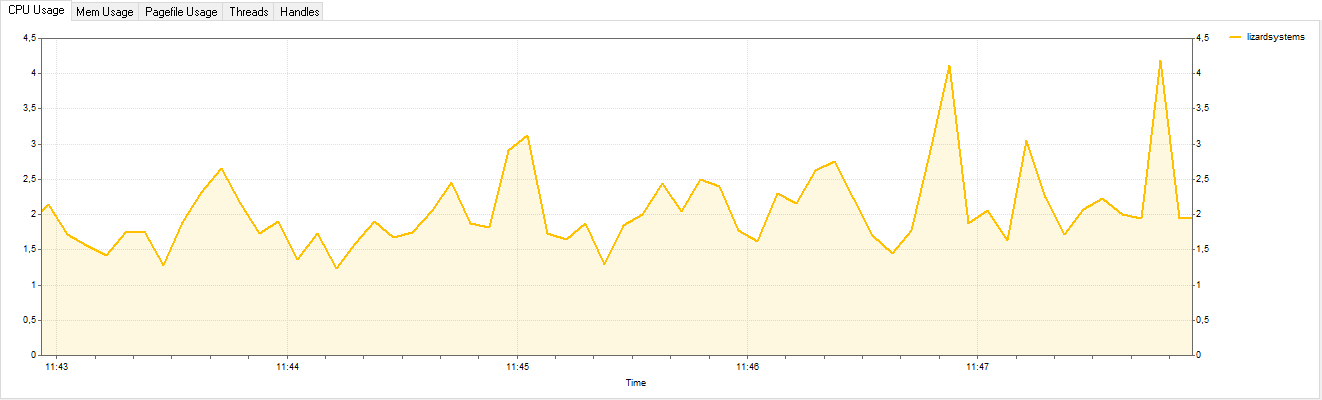
Choose a tab above graphs to view a parameter.