LanSend in Educational Institutions: Enhancing Communication Across Campuses
In today’s fast-paced academic environments, effective communication is crucial for keeping operations running smoothly. Schools, colleges, and universities often face unique challenges in coordinating across campuses, departments, and diverse groups of individuals. LanSend provides a practical solution to these challenges, helping educational institutions manage communication efficiently and effectively.
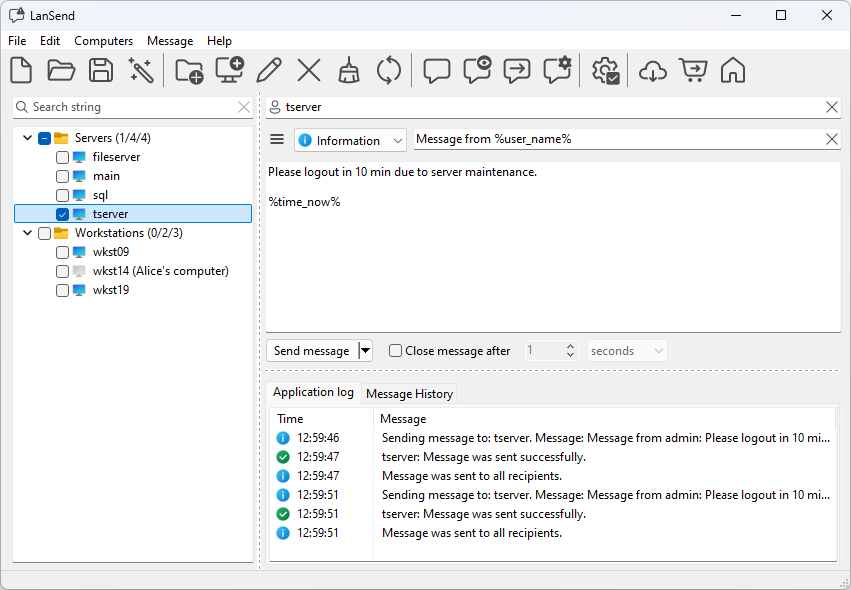
Why LanSend is a Perfect Fit for Educational Institutions
From administrative staff to IT teams, LanSend simplifies communication for all. Whether it’s sending alerts during emergencies, notifying students of last-minute changes, or coordinating IT updates, LanSend’s capabilities ensure timely and clear messaging tailored to your institution's needs.
How LanSend Can Be Used in Education
Keeping Faculty and Staff Informed
Education professionals need to stay informed about important updates, and LanSend helps deliver messages directly to their desktops.
- Example: A principal or department head can send a quick reminder about a staff meeting or policy update, ensuring all faculty members receive the message simultaneously without relying on email chains.
- Example: HR teams can notify staff about upcoming deadlines for training or benefits enrollment.
Emergency Notifications for Students
Safety is paramount in any educational setting. LanSend’s ability to broadcast critical messages instantly makes it a reliable tool for emergency situations.
- Example: During severe weather, administrators can inform students and staff of campus closures or delayed schedules.
- Example: In a security lockdown, LanSend ensures critical instructions reach all connected devices within moments, helping maintain calm and order.
IT Support Across Multiple Campuses
Managing IT systems across a large institution can be a daunting task, especially when issues arise unexpectedly. LanSend helps IT teams stay connected with users.
- Example: When servers are scheduled for maintenance, the IT department can notify users of potential downtimes well in advance.
- Example: For troubleshooting, IT can send real-time instructions to specific departments or classrooms to resolve issues without delays.
Streamlining Classroom and Exam Coordination
LanSend also proves valuable in managing classroom logistics and exam administration.
- Example: If a last-minute classroom change occurs, teachers can use LanSend to notify students quickly.
- Example: During exams, proctors can communicate efficiently with each other to address seating arrangements or technical problems.
Key Features That Make LanSend Stand Out
LanSend offers several tools designed to cater to the unique needs of educational institutions:
- Targeted Messaging: Use custom lists to send messages to specific groups, such as faculty, IT teams, or student representatives.
- Message Templates: Save time by creating presets for commonly sent messages, such as emergency alerts or event reminders.
- Message History: Keep track of previous communications and easily resend important updates when needed.
- Critical Notifications: Assign priority levels to messages, making it easier for recipients to differentiate between routine updates and urgent alerts.
A Practical Example in Action
Consider this scenario: A university is preparing for a campus-wide power outage due to scheduled maintenance. Administrators can use LanSend to notify all staff and students about the exact timing of the outage. They can also provide tips on saving progress on assignments and accessing backup resources. During the event, IT can use LanSend to monitor issues and send real-time updates.
Conclusion
LanSend is more than just a network messaging tool—it’s a versatile solution for the challenges faced by modern educational institutions. By enabling fast, clear, and targeted communication, LanSend helps schools, colleges, and universities improve safety, coordination, and efficiency across campuses.
Ready to see how LanSend can transform communication in your institution? Explore its features and capabilities on our official website.