Columns
To show additional columns, right-click the list header and select the checkboxes of the corresponding columns in the popup menu.
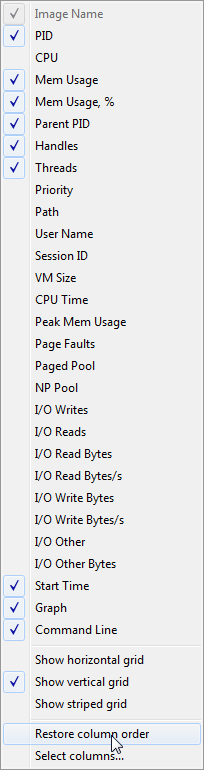
To completely configure the columns, select the “Select Columns” command and use the ”Column Settings“ dialog box to specify what columns and in what order should be shown.
To sort processes by any column, click the column header. To show the process list in the form of a tree, click the “Image Name” column.