News
Wi-Fi Scanner 4.2 is available for downloading
Aug 20, 2018
Wi-Fi Scanner 4.2 is available for downloading. In this release:
- Added: In Windows 10 show available wi-fi networks window for password entering after connecting to wi-fi network.
- Added: Connect to Wi-Fi network by double click on a network in wireless network list.
- Added: French language
- Updated: Number of network card vendors is increased to 25 296.
- Fixed: Some small bugs are fixed.
https://lizardsystems.com/wi-fi-scanner/
Terminal Services Manager 3.0 is available for downloading
Jun 26, 2018
We are pleased to announce that we have released LizardSystems Terminal Services Manager 3.0. In this release, we have made several improvements to Terminal Services Manager and have added two new tools User Profiles and Disable or Enable Remote Desktop.
With new User Profiles tool you may get information about user profiles on remote computers, filter options by time and profile status are available. Also you may use this tool for safe user profile deleting. Read more https://lizardsystems.com/terminal-services-manager/how-to/delete-user-profiles-remotely/
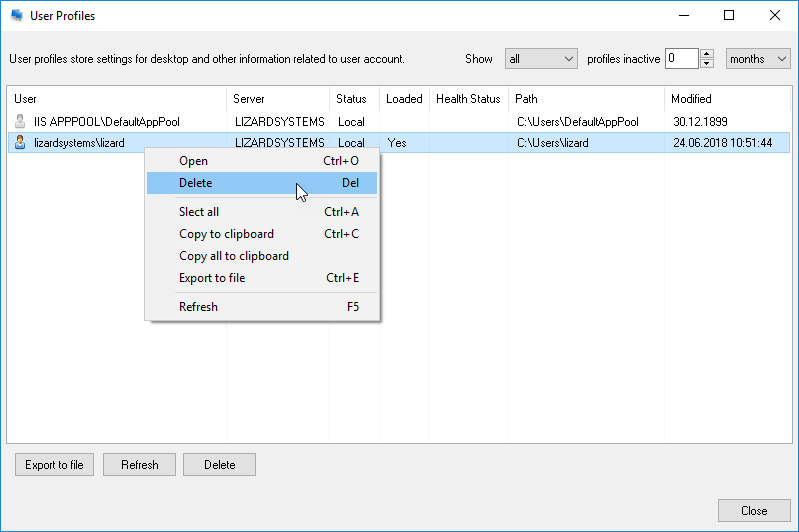
Also, a new tool for managing user access to server via RDP is added. You may read more about Enable or Disable Remote Desktop tool here https://lizardsystems.com/terminal-services-manager/how-to/enable-or-disable-remote-desktop-remote-computers/
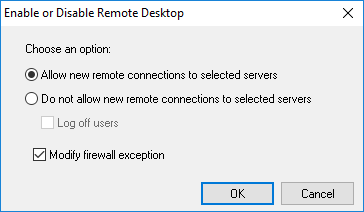
Connect to RDP with /admin option is added to Terminal Services tab on Preferences window. If you do not want to connect to a session by using the /admin option, clear the Connect with /admin option check box.
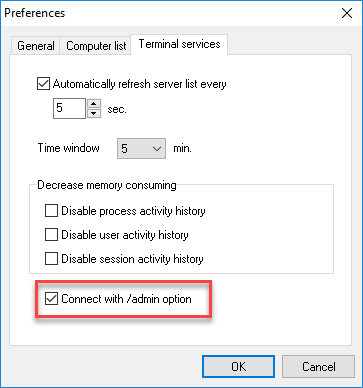
Context menus are improved for Users tab and Processes tab. Reset session command is added to Users context menu and commands are added to Processes context menu (Shutdown server, Reboot server, Remote desktop, Shadow user, Disconnect user, Reset session, Logoff, Send message).
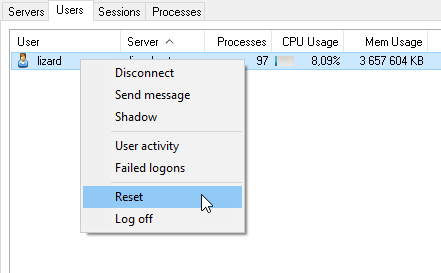
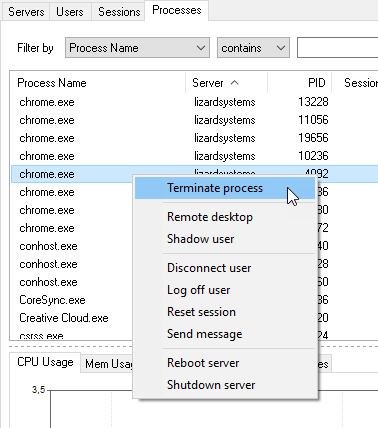
Send message tool is changed. Now messages are sent also to idle and disconnected users.
Also, some bugs are fixed.
The new version of Terminal Services Manager is available for downloading at the program page https://lizardsystems.com/terminal-services-manager/
Wi-Fi Scanner 4.0 is available for downloading
May 08, 2018
We are pleased to announce that we have released LizardSystems Wi-Fi Scanner 4.0. In this release, we have made several improvements to Wi-Fi Scanner. We have developed a new filter for wireless networks by channel width (20MHz, 40Mhz, 80MHz, 160MHz, 80+80MHz). We have slightly changed 802.11n channel naming convention. Now Wi-Fi Scanner uses a short form of 802.11n channel names (e.g. 36,+1 or 40,-1), for more information please read this article https://lizardsystems.com/wi-fi-scanner/articles/80211n-and-80211ac-channels-naming-conventions/. Also, 802.11ac 144 channel support has been added to the program, please read this note https://lizardsystems.com/wi-fi-scanner/articles/80211ac-144-channel-support/.
Additionally, we have added several options to the program:
- Auto-delete network if it is not seen after specified time.
- Connected network is automatically pinned to the top of network list.
- Ability to display 2.4 GHz and 5GHz bands on one panel (vertically or horizontally).
Please inspect Wireless networks tab on Preferences window to review and change these options.

MAC vendor list has been updated and number of network card vendors is increased to 24 826.
The new version of Wi-Fi scanner available for downloading at the program page https://lizardsystems.com/wi-fi-scanner/
New version of Remote Desktop Audit is available for downloading
Mar 28, 2018
We are pleased to announce that a Remote Desktop Audit 1.6 is available for downloading. In the new version, we have updated the database engine and have tuned the work with it from the application. We have fixed a database locking occurred sometimes. In addition, we have added new options "Max. concurrent log collectors", now we can change it if you want.
You can download the new version of Remote Desktop Audit by this link https://lizardsystems.com/remote-desktop-audit/.
New versions of Change MAC Address and Find MAC Address.
Mar 26, 2018
New versions of Change MAC Address and Find MAC Address are available for downloading.
Number of recognized network card vendors is increased to 24 674.
Welcome to our new website!
Feb 19, 2018
After a couple of months of planning, design, re-design, review and fine-tuning, we are delighted to announce the launch of our new website.
We hope you like the fresh new look to the website and the improved navigation that will allow you to find the information you need more quickly and easily. Together with the new website, we are also launching our new logo and corporate design.
Please contact us to let us know what you think of our new website - all comments and feedback are welcome. Moreover, of course we will be happy to assist you for any questions you may have around our new homepage, the content or anything around our products.
New version of LizardSystems Terminal Services Manager
Jul 18, 2017
New version of LizardSystems Terminal Services Manager is available for downloading.
- Added: New columns for Server List "Available Memory", "Commit Limit Memory","Committed Memory","Paged Pool Memory", "Non-Paged Pool Memory" from performance counters
- Changed: Earlier "Memory Usage" for Server has been calculated as sum of all the processes' working set. Now "Memory Usage" is calculated as "Total Memory" - "Available Memory" - "Modified Page List Bytes". The same as in Windows 8 and later.
- Added: "Memory Usage,%" is calculated as "Memory Usage" / "Total Memory"
- Added: Command "Failed Logons" - information about failed user logons for selected user
- Added: Incremental search in computer list
- Fixed: Run Event Viewer from computer list menu couldn't connect to a remote computer
https://lizardsystems.com/terminal-services-manager/
New version of Remote Process Explorer
Apr 26, 2017
We are pleased to announce that we have released a new version of Remote Process Explorer. This first release for 2017 brings a lot of changes. The most significant new feature is an enhanced System Information tab where we have added more than 120 reports about operating system, software and hardware.
https://lizardsystems.com/remote-process-explorer/
New product - Remote Desktop Audit
Feb 22, 2017
LizardSystems is pleased to announce its release of a new product for monitoring the activity of users who access your servers via remote desktop, Remote Desktop Audit. All information about remote desktop sessions across your servers will be collected in one place, thereby allowing for in-depth data analysis and providing valuable new insights. Thanks to data filtering and aggregation, you can raise the bar for data reports and view them in both tabular and graphical representations.
https://lizardsystems.com/remote-desktop-audit/
New version of LizardSystems Network Scanner
Feb 29, 2016
New version of LizardSystems Network Scanner is available for downloading. Now you may scan ip adresses by expression e.g.: 192.168.1-2,5.1-254
http://lizardsystems.com/network-scanner/