How to use multiple monitors to connect to Remote Desktop?
Multiple monitors option allows users to open a Remote Desktop connection expanded across all the monitors on the client computer regardless of a client monitor configuration.
To enable Multiple monitors option open the Preferences window on the Terminal Services Tab and check “Connect with /multimon option”
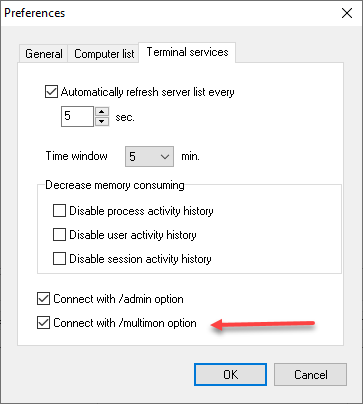
Nov 24, 2020
Product: Terminal Services Manager remote desktop , Remote Desktop Services , multimon , multiple monitorsSimilar Tips & How To’s
- How to restrict the maximum resolution of each monitor that can be used to display a Remote Desktop Services session
- How to restrict the maximum number of monitors that can be used to display a Remote Desktop Services session
- Why do you need a Monitoring Failed Logon Attempts
- Delete user profiles remotely