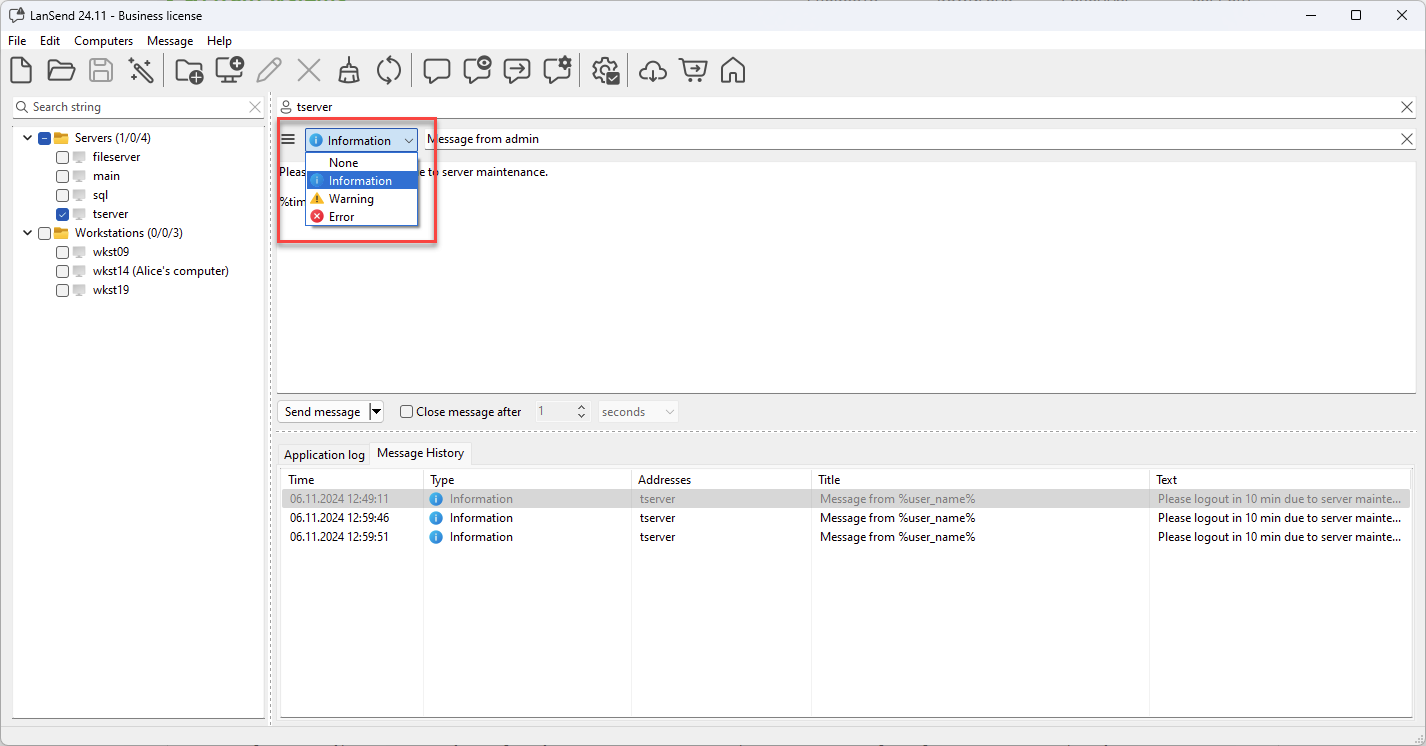How to Customize Notification Types in LanSend
Customizing notification types in LanSend lets you tailor messages to communicate effectively with recipients. LanSend offers several notification types, such as Information, Warning, and Error, which help you convey the urgency or nature of your message.
Steps to Customize Notification Types
-
Run the Lansend: Begin composing a message in LanSend’s main interface.
-
Select Notification Type: From the dropdown menu, choose the appropriate notification type. Each type has a unique icon and color to make messages instantly recognizable. For example:
- Information: For general updates or non-urgent messages.
- Warning: To alert users of potential issues that need attention.
- Error: For critical alerts or system errors requiring immediate action.
-
Compose and Preview: After selecting the type, compose your message. You can use the Preview feature to see how it will look on the recipient’s screen. This is helpful for confirming that your notification type aligns with the intended tone.
-
Send or Save as Preset: Send the message immediately, or save it as a preset for future use, ensuring consistent communication.
Best Practices for Using Notification Types
- Use Information messages for routine announcements to avoid alarming users.
- Apply Warnings for actions that require user attention, like scheduled maintenance.
- Reserve Error notifications for severe issues to emphasize urgency.
Customizing notification types enhances clarity, making sure your audience understands the importance of each message at a glance. This feature is especially useful in environments with frequent or varied communication needs.