How to Preview Messages Before Sending in LanSend
Previewing messages in LanSend is an essential feature that helps ensure your message is clear and accurate before sending. This tool allows you to review the message exactly as it will appear to recipients, helping catch any typos or formatting issues to maintain professionalism.
To use this feature:
- Compose your message in the main text area.
- Click on the "Preview message" option, or press Ctrl+Shift+Enter for a quick keyboard shortcut.
- A preview window will appear, displaying the message format and content, as shown in the screenshot.
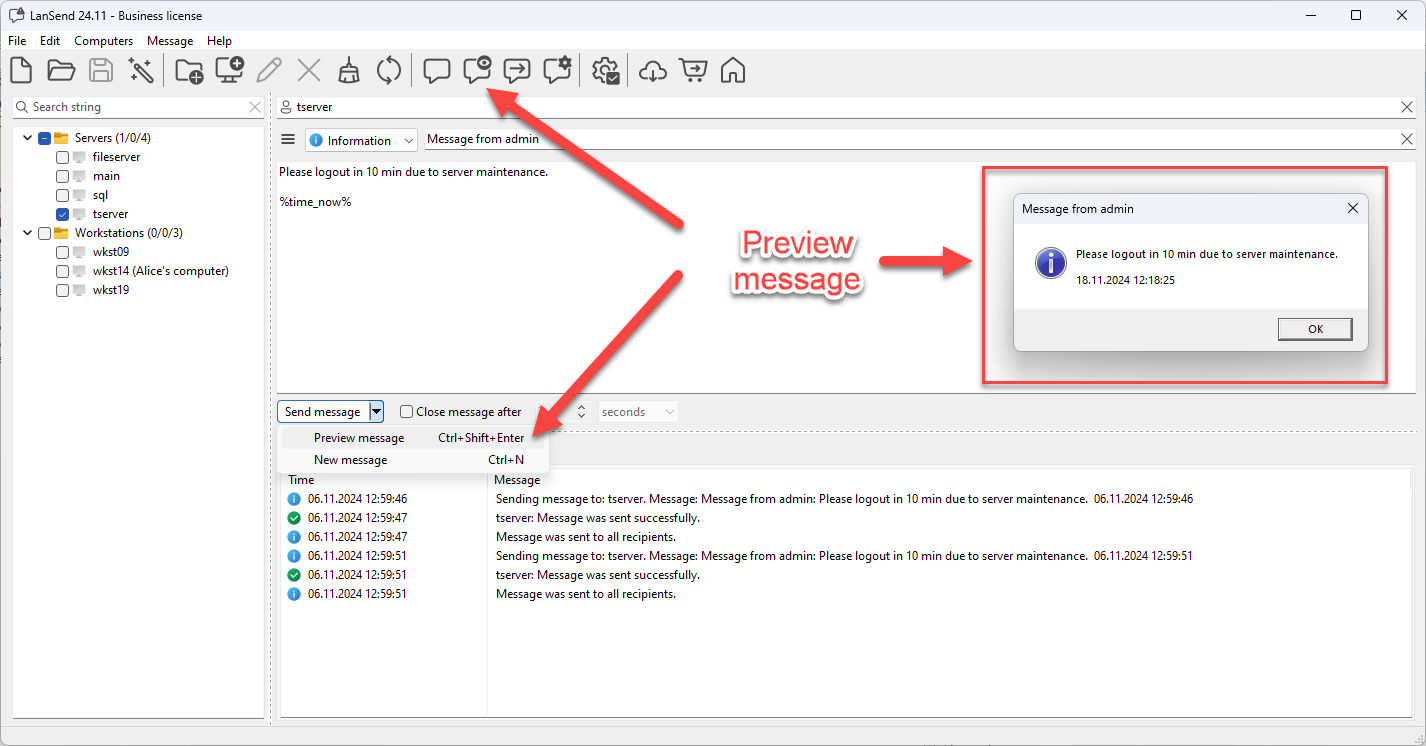
In the screenshot, you can see an example of the preview window with a message alerting users to log out due to server maintenance. The preview window also shows the message timestamp, ensuring recipients know when the message was issued.
Using this feature before sending is especially helpful for sensitive or important communications, giving you confidence that the message will be received as intended.