News
LanSend Major Update: Redesigned Interface, Windows 11 Support, and More
Nov 06, 2024
We are excited to announce a major update to LanSend, our powerful tool for instant network messaging. This latest release brings a host of new features and improvements aimed at enhancing both functionality and user experience. Whether you’re managing a small team or an entire enterprise network, these updates are designed to make your communications more efficient and streamlined.
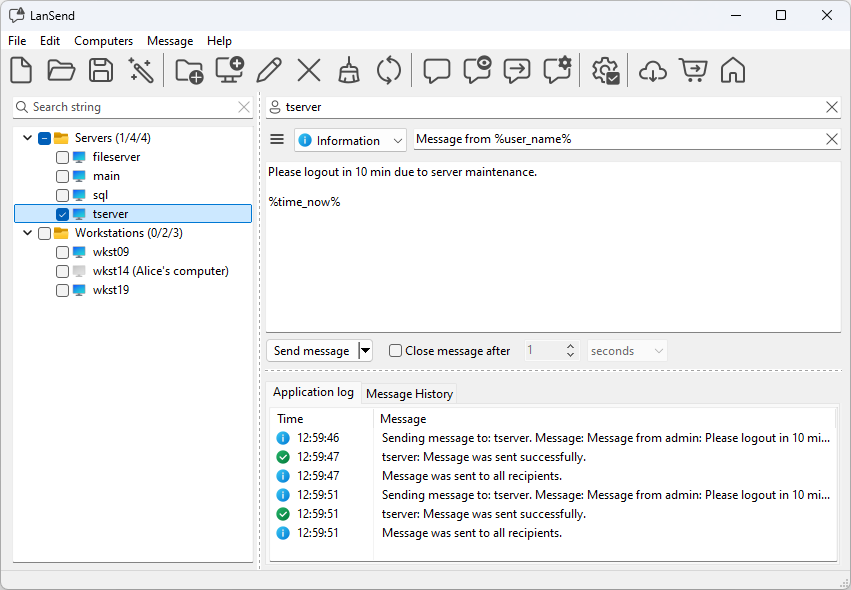
Complete Program Redesign
LanSend has been fully redesigned with a modern, sleek interface that adheres to the latest UI/UX standards. This redesign not only improves the aesthetic appeal but also enhances usability. Users will find the new layout more intuitive, with easier navigation and customizable options to tailor the interface to their preferences.
Added Support for Windows 11
In response to the evolving tech landscape, LanSend now offers full compatibility with Windows 11. This ensures smooth operation on the latest Microsoft operating system, with optimizations for enhanced window management and a seamless experience that integrates with the new design elements of Windows 11.
Message History Feature
Tracking past communications is now easier than ever with the introduction of the message history feature. Users can review previously sent messages, which is invaluable for corporate environments where maintaining records of communication is critical.
Support for Multiple Computer Lists
Managing communication across different groups of devices has never been more efficient. LanSend now allows for the creation and management of multiple computer lists, enabling users to easily organize and target their messages to specific groups.
Quick Use of Message Presets
For those who frequently use standard messages, the new quick use of message presets feature will be a game-changer. Users can quickly select and send pre-defined message templates directly from the Manage Presets window, saving time and increasing productivity.
Conclusion
This comprehensive update is a testament to our commitment to providing users with the best tools for effective network communication. The redesigned interface, compatibility with Windows 11, and the addition of key features like message history and preview underline our dedication to continuous improvement. We believe these enhancements will significantly benefit our users, making LanSend an indispensable part of their communication toolkit.
Stay tuned for more updates as we continue to refine and expand LanSend to meet the needs of our growing user base.
The new version of LanSend 24.11 is available for downloading at the program page https://lizardsystems.com/lansend/
Terminal Services Manager 22.09 is available for downloading
Sep 27, 2022
We are pleased to announce that we have released LizardSystems Terminal Services Manager 22.09. In this release, we have made several improvements to Terminal Services Manager.
- Added: Message type and message timeout to tools send message to all users, to selected user, to selected session.
- Added: Remote shutdown tool to Administrative tools.
- Added: Catalan language.
- Added: Spanish language.
- Added: Slovenian language.
- Updated: Ability to change user credentials for remote shutdown tool
- Fixed: Program is not displayed properly on integrated screen after removing external screen.
- Fixed: I/O error 131 occurs at the program start.
- Changed: Terminal Services Manager is changing its versioning and now using Calendar Versioning.
- Also, some bugs are fixed.
The new version of Terminal Services Manager 22.09 is available for downloading at the program page https://lizardsystems.com/terminal-services-manager/
Remote Process Explorer 21.04 is available for downloading
Apr 06, 2021
We are pleased to announce that we have released LizardSystems Remote Process Explorer 21.04. In this release we have made several improvements to Remote Process Explorer and have added new tools, which will help you to manage not only processes but also sessions on a remote computer.
- Kill process tree
- Send message to all sessions on connected host
- Send message to session for selected process
- Shadow session for selected process
- Quick connect to remote desktop on connected host
- Terminate session for selected process
- and much more>>
The new version of Remote Process Explorer is available to download at the program page https://lizardsystems.com/remote-process-explorer/
New snapshot tools in Wi-Fi Scanner
Mar 24, 2021
In 21.03 release, we have added new tools for saving and loading snapshot to Wi-Fi Scanner. Read more about new tools in this article.
Wi-Fi Scanner supports 802.11ax and 160MHz
Nov 18, 2020
Finally Wi-Fi Scanner is 802.11ax (Wi-Fi 6) compatible. Now Wi-Fi Scanner will recognize and display 802.11ax capable networks and 160 MHz channel width.
In this release, we have made several improvements to Wi-Fi Scanner:
- Added: Support 802.11ax
- Added: Parsing HE Capability Information field (802.11ax)
- Added: Parsing HE Operation element (802.11ax)
- Added: Filter wireless networks by 802.11ax mode
- Updated: Naming channels for 802.11ac and 802.11ax
- Fixed: Calculating channels for 160Mhz
- Fixed: Drawing spectrum for 160Mhz
- Updated: Calculating bitrate for 802.11ac
- and much more
The new version of Wi-Fi Scanner is available to download at the program page https://lizardsystems.com/wi-fi-scanner/
A significant renewal of manufacturer MAC address database
Oct 14, 2019
We pleased to announce that we enlarged a quantity of recognized manufacturers of network hardware, this number is increased almost by 50%. Earlier manufacturer data was stored as a list in a plain text file and it consisted of only large manufacturers data. Now the database is complete and stores data about all registered manufacturers (more than 37 000 records). We are using the following IEEEE registries for database filling (https://regauth.standards.ieee.org/standards-ra-web/pub/view.html#registries):
 MAC Address Block Large (MA-L)
MAC Address Block Large (MA-L)- MAC Address Block Medium (MA-M)
- MAC Address Block Small (MA-S)
- Company ID (CID)
- Individual Address Block (IAB)
Earlier search of manufacturer was only with 24-bit Organizationally Unique Identifier (OUI) (https://en.wikipedia.org/wiki/Organizationally_unique_identifier) (MA-L registry). Now registries from 28-bit OUI (MA-M) and 36-bit OUI (MA-S) are included in database. You may find more information about OUI by clicking the following link https://standards.ieee.org/content/dam/ieee-standards/standards/web/documents/tutorials/eui.pdf
Usually manufacturers of hardware produced by limited quantity are included in MA-M and MA-S registries but these devices quantities are still great MA-M is up to 1,048,576 devices, MA-s – is up to 4096 devices
All information from registries is stored to SQLite database. Using the database makes a search faster and the search result is comprehensive. Because of using OUI with different bit quantity, also search algorithm in database is renewed fully.
The new database and the algorithm are included in our software from the following versions - Wi-Fi Scanner 4.7, Find MAC Address 6.9, and Change MAC Address 3.7.
The database will be updated in every software release and new manufacturers will be included.
LanCalculator 2.0 is available for downloading
Jul 04, 2019
We are pleased to announce that we have released LizardSystems LanCalculator 2.0. This is a completely new version rewritten from scratch using Qt. In this release, we have made bunch of improvements in LanCalculator. Now LanCalculator has the next key features:
- Support for all IPv4 and IPv6 address formats
- Support for both subnet masks and prefixes
- Automatic detection of local IP addresses based on network adapters
- Calculation of parameters for both IPv4 and IPv6 networks
- IP addresses in binary, octal, decimal or hexadecimal
- Support for expanded and compressed IPv6 addresses
- Network type detection
- Reverse DNS
- Detection of the address range actually used
- Creation and export of a list of IP addresses in each subnet
- Creation and export of a list of subnets
The new version of LanCalculator 2.0 is available for downloading at the program page https://lizardsystems.com/lancalculator/
Remote Process Explorer 5.2 is available for downloading
Apr 23, 2019
We are pleased to announce that we have released LizardSystems Remote Process Explorer 5.2. In this release, we have made several improvements to Remote Process Explorer.
- Added: quick filter computer list
- Added: filter processes by user name, command line, executable path.
- Changed: view process list as tree by default
- Fixed: Run Event Viewer from computer list menu couldn't connect to a remote computer
Also, some bugs are fixed.
The new version of Remote Process Explorer 5.2 is available for downloading at the program page https://lizardsystems.com/remote-process-explorer/
Find MAC Address 6.4 and Change MAC Address 3.3 are available for downloading
Oct 23, 2018
We are pleased to announce that a Find MAC Address 6.4 and Change MAC Address 3.3 are available for downloading. Added Polish language. Number of recognized network card vendors is increased to 25 531.
You can download the new version by this link https://lizardsystems.com/download/
Remote Desktop Audit 2.0 is available for downloading
Oct 17, 2018
Remote Desktop Audit 2.0 is available for downloading. In this release:
- Added: Statistics info in Status bar
- Added: Computer list filter
- Added: Database cleanup command line parameters. Use /cleanup or -clenaup as program parameter to database cleanup.
- Updated: Using SQLite 3.25.2
- Fixed: Deleting large number of selected computers crashes the program.
- Fixed: Checking/uncheking server group does not add/clear individual server in summary pane.
- Fixed: Small bugs are fixed.