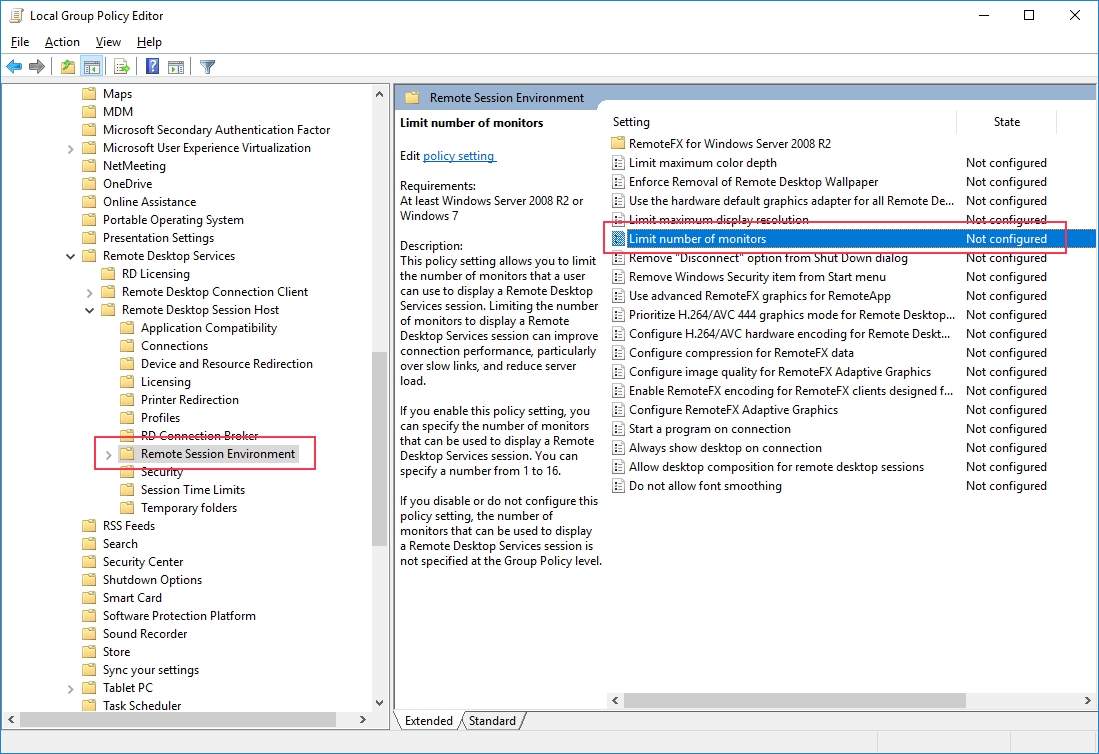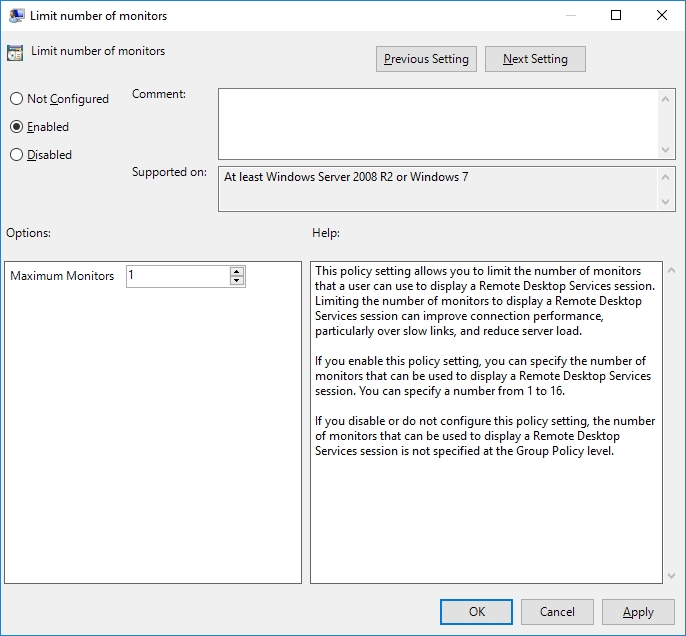How to restrict the maximum number of monitors that can be used to display a Remote Desktop Services session
The Remote Desktop provides an option to restrict the number of monitors a user can use to connect. By default, RDP protocol supports a maximum of 16 monitors. This number can be restricted to any value between 1 and 16 using one of the following two approaches:
Remote Desktop Configuration Tool (Windows Server 2008R2 or earlier)
Using the “Limit maximum number of monitors per session” setting in the Remote Desktop Configuration Tool (tsconfig.msc) as shown below:
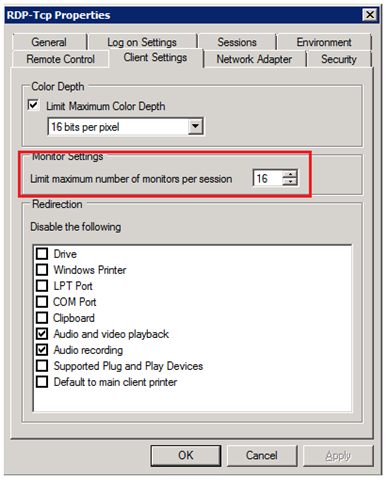
Local Group Policy Editor
Setting the “Limit maximum number of monitors” machine group policy (gpedit.msc) as shown below: